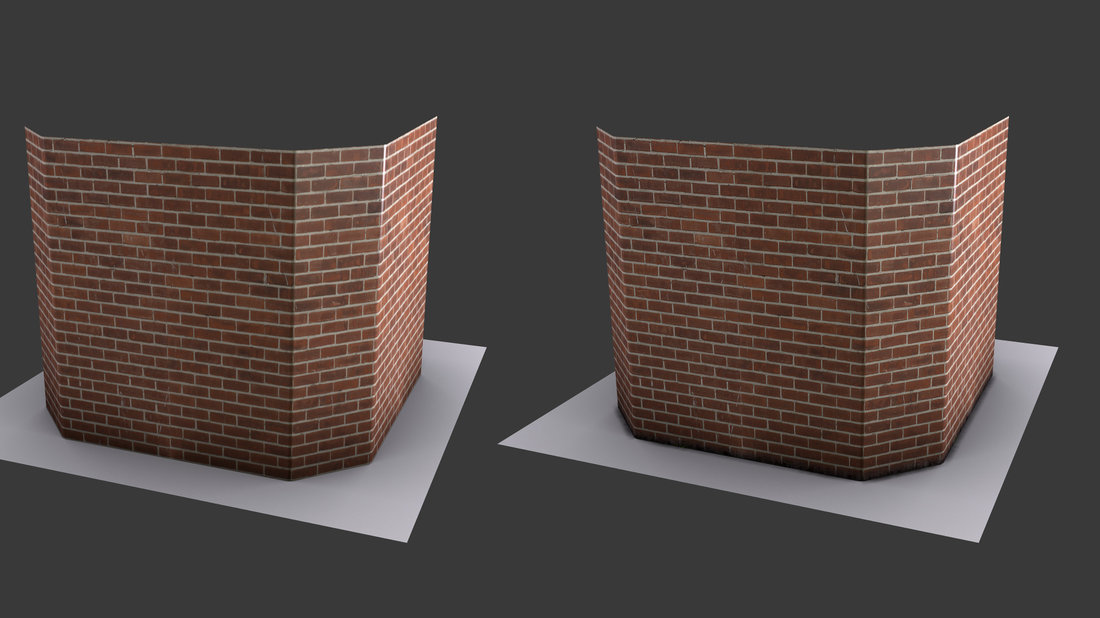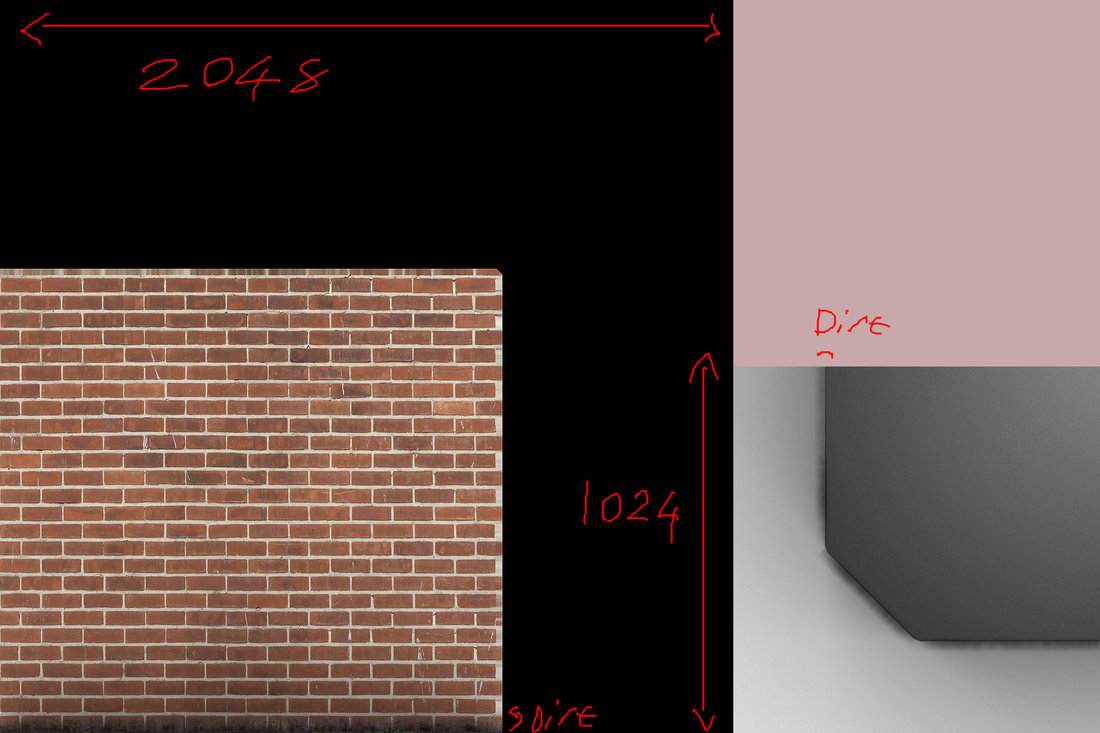35 minutes ago, CarlML said:
How would it waste resources?
It depends again on what your doing.
Lets say your making some kind of scrolling texture, for a background. Then things will be fine.
If your just storing textures into a atlas and they have nothing to do with animating, then your wasting time by making them tile.
However your talking about cliffs and odd geometry. That makes it sound like your trying to tile textures on a mesh. If this is the case then there is no point in tilling the full texture. Only the texture in the mesh needs to tile.
This is a image I made for a other topic, I modeled one corner then tiled it:
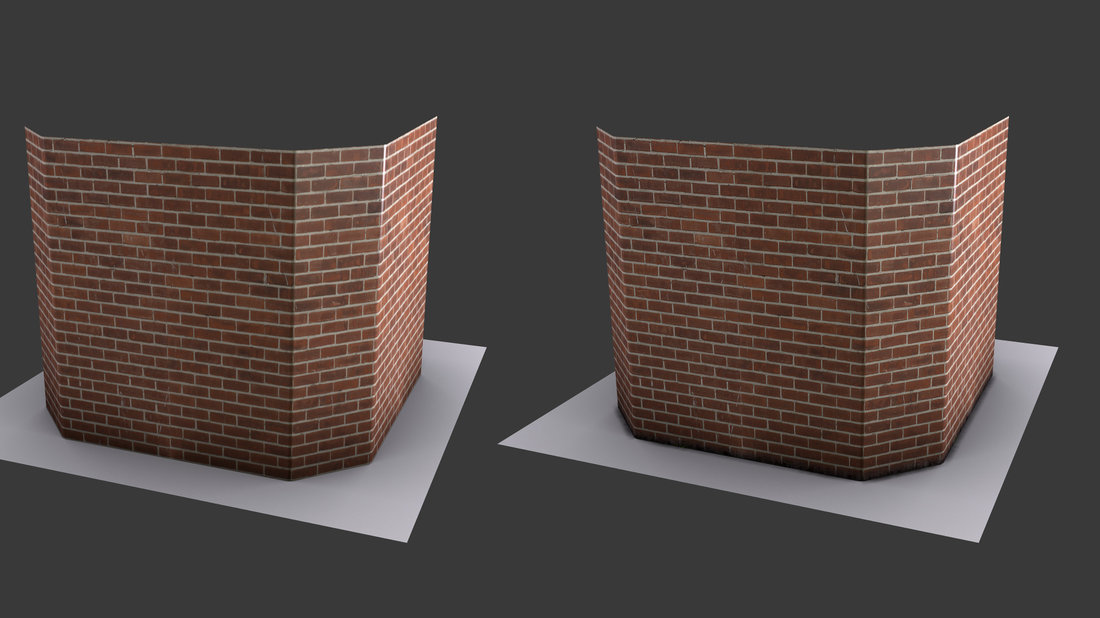
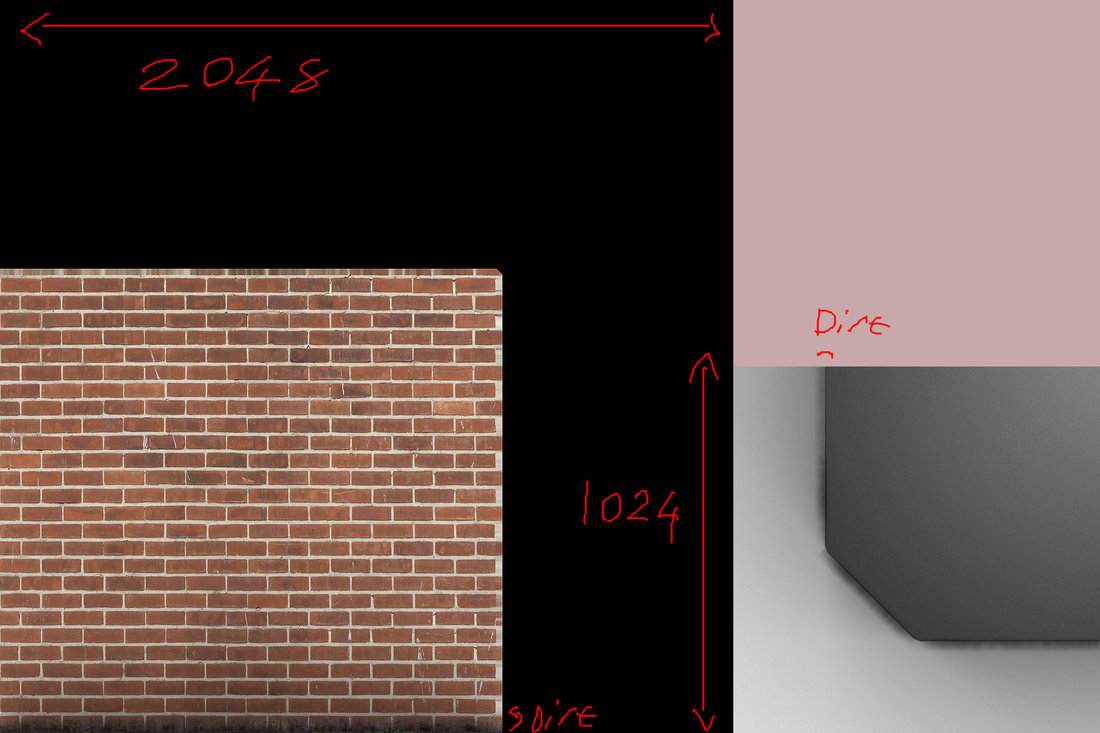
That is the texture. Notice how the brick wall is tilling but it's 2048*2048 texture isn't tiling. It is this small to keep texel density with the floor.
When making your UV maps you should leave space between UV maps, for baking and such.
So when using texture atlases for lots of objects we re map the UV to the atlas. When you do this you will discover lots of space cleared up, this is often the small spaces you left on the UV maps.
If you just mapped every texture next to each other for a 1024*16384 texture you waste space, because re mapping your UV will often clear a full texture after the 10th texture: (10% open between mapped objects 10% * 10 = 100% a full texture).
Atlasing 3D models often reduce the needed textures for a full game by twenty or so textures. That is 20 * 4K textures. A lot of resources.
But again, I have no idea why your tiling your textures.