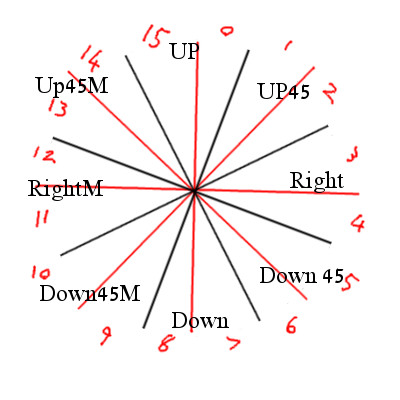Hello fellow devs!
Once again I started working on an 2D adventure game and right now I'm doing the character-movement/animation. I'm not a big math guy and I was happy about my solution, but soon I realized that it's flawed.
My player has 5 walking-animations, mirrored for the left side: up, upright, right, downright, down. With the atan2 function I get the angle between player and destination. To get an index from 0 to 4, I divide PI by 5 and see how many times it goes into the player-destination angle.
In Pseudo-Code:
angle = atan2(destination.x - player.x, destination.y - player.y) //swapped y and x to get mirrored angle around the y axis
index = (int) (angle / (PI / 5));
PlayAnimation(index); //0 = up, 1 = up_right, 2 = right, 3 = down_right, 4 = down
Besides the fact that when angle is equal to PI it produces an index of 5, this works like a charm. Or at least I thought so at first. When I tested it, I realized that the up and down animation is playing more often than the others, which is pretty logical, since they have double the angle.
What I'm trying to achieve is something like this, but with equal angles, so that up and down has the same range as all other directions.
I can't get my head around it. Any suggestions? Is the whole approach doomed?
Thank you in advance for any input! ![]()