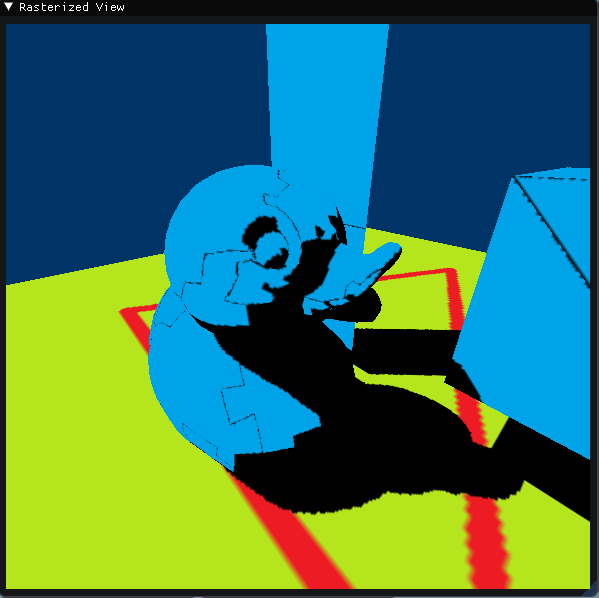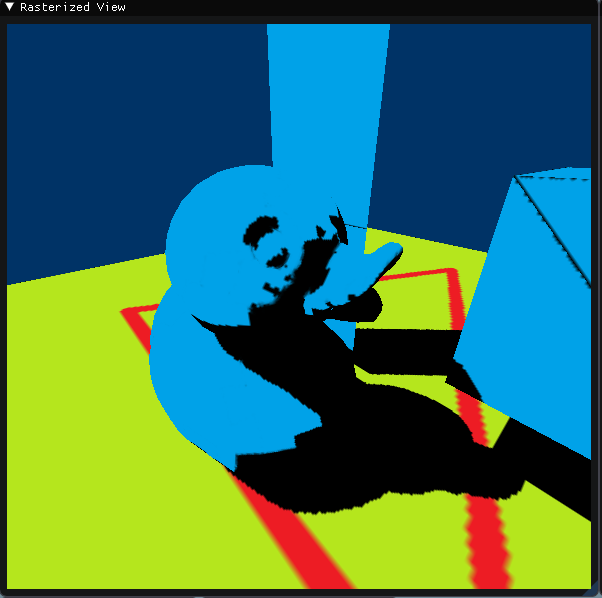I am implementing baking in our engine.I met a problem about how to assignment per object uv in lightmap atlas.
I am using UVAtlas to generate lightmap uv, most unwrapped mesh has a uv range [0, 1), no matter how big they are. I wanna them have same uv density so to packing them well in lightmap atlas.I have tried thekla_atlas to do the same thing too, but it seems that it can not unwrap uv according mesh size.
As far as I can see, unwrapping uv coordinates using its world space can solve this, all meshes share a same scale.But I don't hope to spend a lot of time to write these code and debug them.I am wandering is there exist some methods I don't know that can scale each lightmap uv to a same density.
Thanks in advance. : )