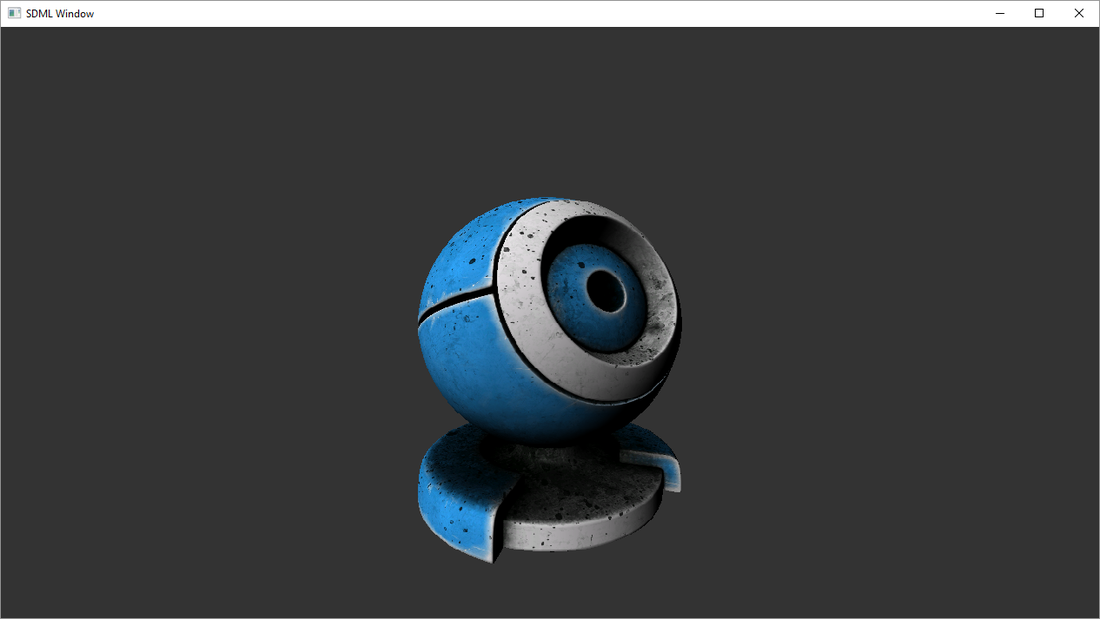Hello,
I have a custom binary ImageFile, it is essentially a custom version of DDS made up of 2 important parts:
struct FileHeader
{
dword m_signature;
dword m_fileSize;
};
struct ImageFileInfo
{
dword m_width;
dword m_height;
dword m_depth;
dword m_mipCount; //atleast 1
dword m_arraySize; // atleast 1
SurfaceFormat m_surfaceFormat;
dword m_pitch; //length of scanline
dword m_byteCount;
byte* m_data;
};It uses a custom BinaryIO class i wrote to read and write binary, the majority of the data is unsigned int which is a dword so ill only show the dword function:
bool BinaryIO::WriteDWord(dword value)
{
if (!m_file && (m_mode == BINARY_FILEMODE::READ))
{
//log: file null or you tried to read from a write only file!
return false;
}
byte bytes[4];
bytes[0] = (value & 0xFF);
bytes[1] = (value >> 8) & 0xFF;
bytes[2] = (value >> 16) & 0xFF;
bytes[3] = (value >> 24) & 0xFF;
m_file.write((char*)bytes, sizeof(bytes));
return true;
}
//-----------------------------------------------------------------------------
dword BinaryIO::ReadDword()
{
if (!m_file && (m_mode == BINARY_FILEMODE::WRITE))
{
//log: file null or you tried to read from a write only file!
return NULL;
}
dword value;
byte bytes[4];
m_file.read((char*)&bytes, sizeof(bytes));
value = (bytes[0] | (bytes[1] << 8) | (bytes[2] << 16) | bytes[3] << 24);
return value;
}So as you can Imagine you end up with a loop for reading like this:
byte* inBytesIterator = m_fileInfo.m_data;
for (unsigned int i = 0; i < m_fileInfo.m_byteCount; i++)
{
*inBytesIterator = binaryIO.ReadByte();
inBytesIterator++;
}And finally to read it into dx11 buffer memory we have the following:
//Pass the Data to the GPU: Remembering Mips
D3D11_SUBRESOURCE_DATA* initData = new D3D11_SUBRESOURCE_DATA[m_mipCount];
ZeroMemory(initData, sizeof(D3D11_SUBRESOURCE_DATA));
//Used as an iterator
byte* source = texDesc.m_data;
byte* endBytes = source + m_totalBytes;
int index = 0;
for (int i = 0; i < m_arraySize; i++)
{
int w = m_width;
int h = m_height;
int numBytes = GetByteCount(w, h);
for (int j = 0; j < m_mipCount; j++)
{
if ((m_mipCount <= 1) || (w <= 16384 && h <= 16384))
{
initData[index].pSysMem = source;
initData[index].SysMemPitch = GetPitch(w);
initData[index].SysMemSlicePitch = numBytes;
index++;
}
if (source + numBytes > endBytes)
{
LogGraphics("Too many Bytes!");
return false;
}
//Divide by 2
w = w >> 1;
h = h >> 1;
if (w == 0) { w = 1; }
if (h == 0) { h = 1; }
}
}It seems rather slow particularly for big textures, is there any way i could optimize this? as the render grows too rendering multiple textured objects the loading times may become problematic. At the moment it takes around 2 seconds to load a 4096x4096 texture, you can see the output in the attached images.
Thanks.