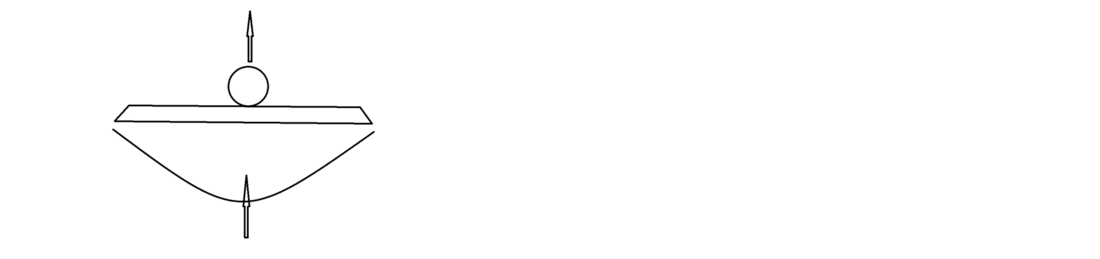So I'm making a power up where the ball on the screen will hit a paddle and stop there, a hud element will pop up giving the player control to aim the ball's direction, and then the ball will launch when the hud element is released. I've never done anything like this before, the most I've done is simple health bars or menu's, and I'm having a hard time finding any info on how to do something like this. I've put an image below to show what I'm trying to do. If the arrow on the bottom is slide to the left or right, the arrow at the top indicating the direction the ball will launch will move accordingly. Any ideas on where to even start with this?