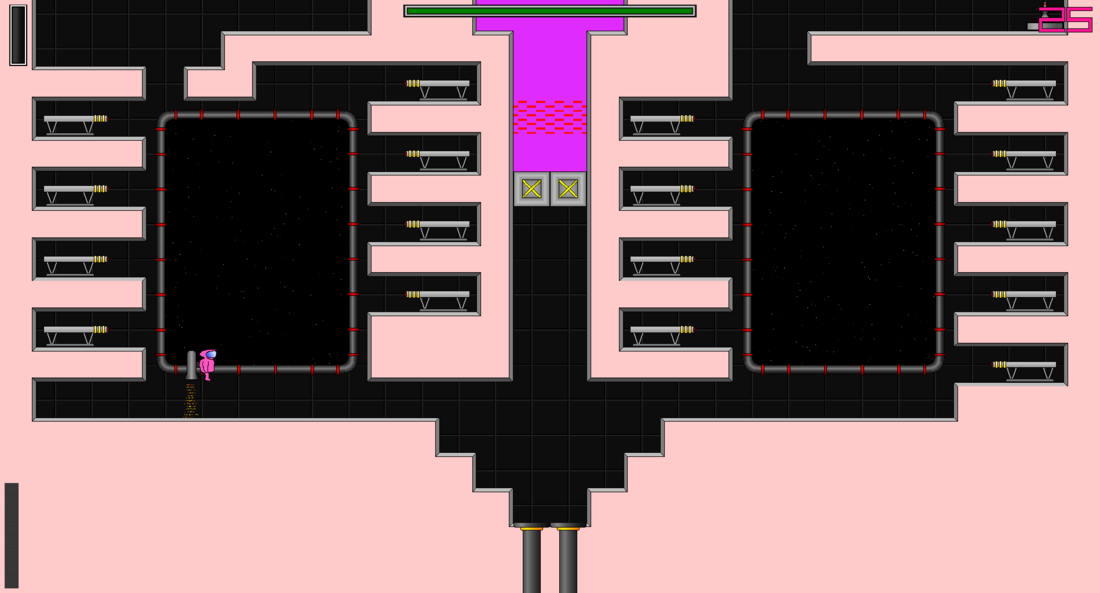Hi all,
I'm writing a game with a C++ core layer, originally targeting win32 but now with a UWP front end so it can target the X1's creators collection program. As part of this, I've used the templates (C++/WinRT with DR abstraction) from:
The way that the Win32 version works is:
- Build the various libraries / link them together to create Build\Spacegirl.exe
- Run a custom MSBuild project / tasks to create all of the game assets in Build\Resources
- Use a step in TeamCity to take the contents of Build\Resources\* and selected other files from Build\ (i.e. the .exe and some settings files but not the .pdb files etc) into a zip file as a build artefact
- Release that build artefact to my testers
Note that I still intend to target a Steam release ideally and so I don't want to move wholesale to UWP.
I've not used UWP before so I'm a bit in the dark as to how it works, but I'm lead to believe that I need to build an app package and that's what's deployed to the X1 / PC etc. I'm expecting that what I'd like to do is change step 3 so that I can have an MSBuild target which can build the package. My questions are:
- How do I build the package, using wild-cards to specify the contents (ideally using MSBuild for consistency with the rest of my tooling, but executables etc. also good)
- How would I subsequently use VS to deploy this to my X1 and be able to debug it.
- Am I going about this all the wrong way? My aim initially was to keep all of the code separate from the data files in keeping with all the recommendations that I've read, but am I missing something?
Any help gratefully received.
Thanks
Steve