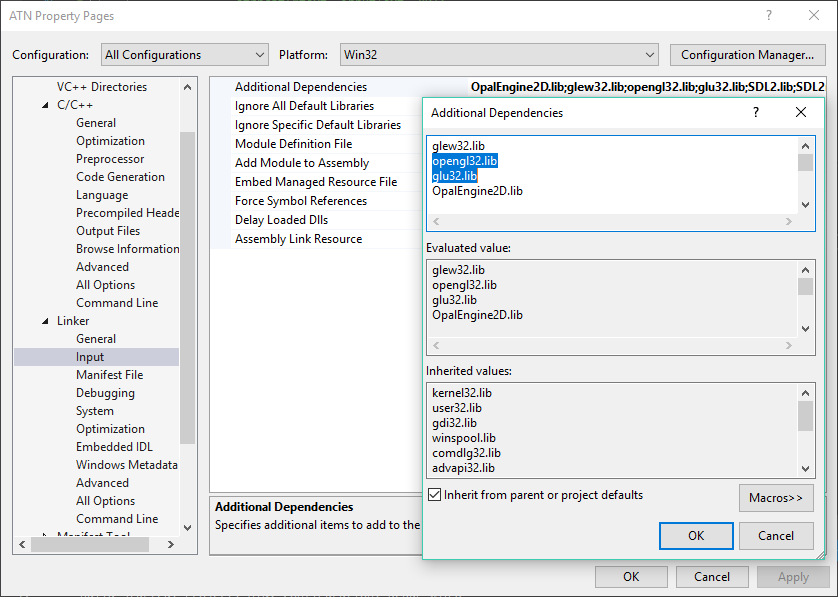I am trying to use : OpenGL and draw some simple text quickly. However I cannot get the top two commands to define.
glColor3f(rgb.r, rgb.g, rgb.b);
glRasterPos2f(x, y);
glutBitmapString(font, string);I tried this :
#include <C:/Program Files (x86)/Microsoft SDKs/Windows/v7.1A/Include/gl/GL.h>May I have some help please. The last command which is with glut is fine. Apparently, the problem is not with GLUT or FreeGlut, but with Visual Studio headers. I am using Visual Studio 2017, C++.
Thank you,
Josheir