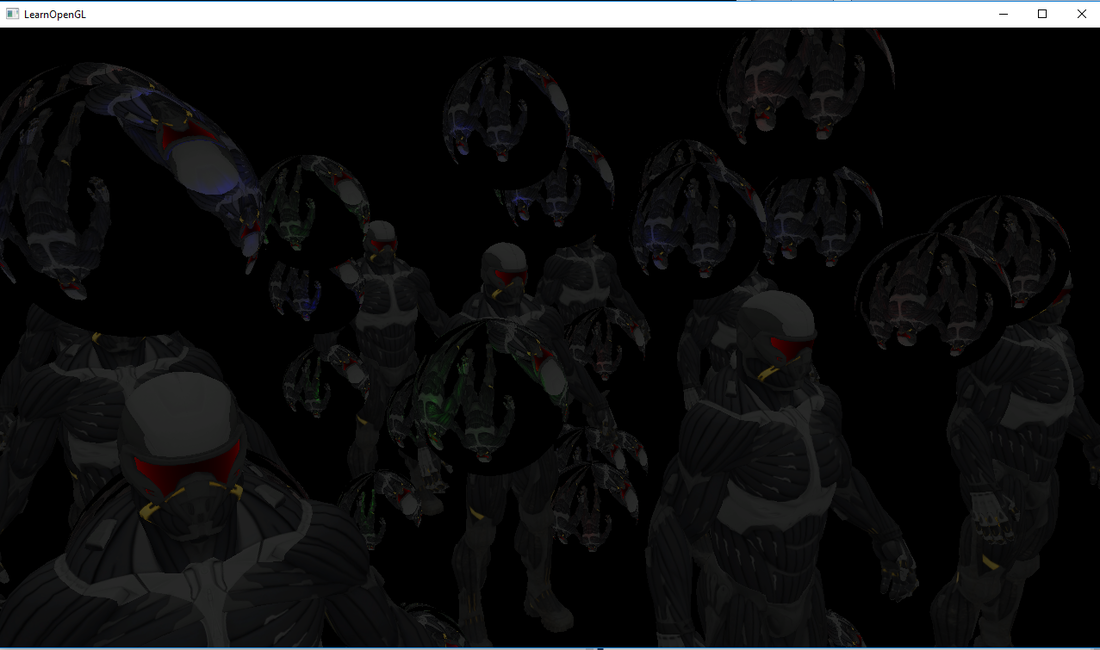On 12/2/2018 at 6:18 AM, ccel said:
The tutorial can be tweaked to greatly increase the number of lights.
Set NR_LIGHTS to some high value like 512, this is now your "maximum number" of lights on screen.Then pass in a uniform for the number of active lights, the shader will exit the for loop. There's no need to render geometry per light, that makes it more complicated. This does a single pass that loops over all of your lights per pixel.
Hello CCEL. Thank u for reply.
But i would like to know how to render contless light using geometry.
I'm following several tutorials, but I can not get this result. I do not know if any "LearnOpenGL" settings prevent the result.
This is a personal goal, I have no interest in using engines, this is a goal for knowledge.
If u can follow:
https://stackoverflow.com/questions/53549406/how-to-add-countless-lights-in-framebuffer