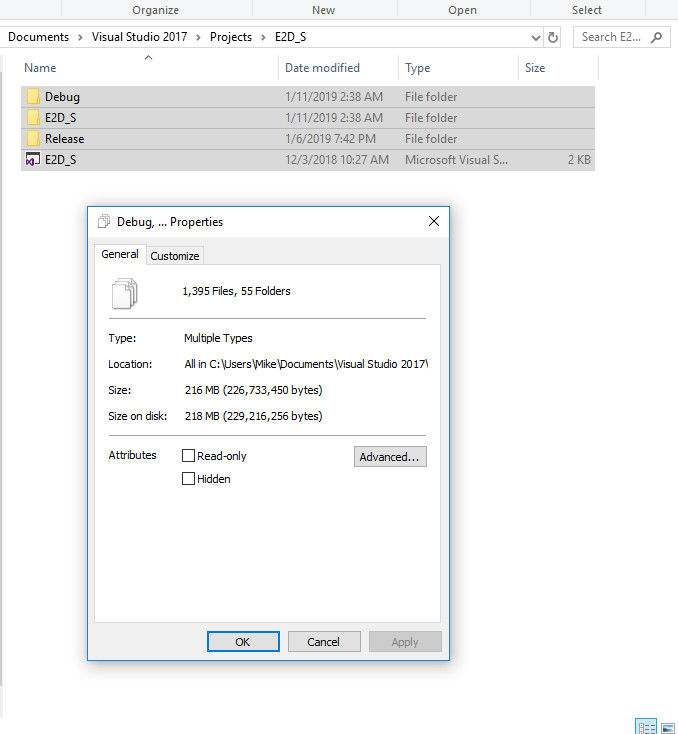10 hours ago, LorenzoGatti said:
Yes. There are file searchers that can search by name thru literally all files (over 500k of them for me) on a disk or few/all disks (I have an OS 256 GB SDD and a 1TB HDD) in a couple of milliseconds like that (I never perceived a delay in one I use). I also use http://www.voidtools.com/support/everything/
I didn't list that one since a file searcher doesn't help with finding out what kind, size and amount of files are in the folder as conveniently as WinDirStat or similar does.
WinDirStat is old and also doesn't use NTFS MFT but it's fast enough for me (a minute or two at most) and I prefer it over some tool that has an ad or banner asking me to buy/donate. It's development seems dead but it's FOSS so if needed I could compile or extend it myself even (but it's written in C++ with MFC).
Reading raw disk is also very easy via WinAPI but you need admin rights and to seek/read by sector size and have right flags (and know NTFS structure from somewhere): https://support.microsoft.com/en-us/help/100027/info-direct-drive-access-under-win32
This C program prints sizes of all NTFS partitions taken from their NTFS headers: https://gist.github.com/FRex/5ee5d6efd4910ad90b24a84a429dfe9b
I've no idea if there is a special purpose API for NTFS MFT in WinAPI or COM. There might be. I googled but couldn't find it.
If you ever want to play with NTFS structure then make a 1 GB ram disk, format it as NTFS, copy some files onto it and saving that ramdisk to a file. It will let you open it easier in a hex editor or a normal non-admin ran program. I use Imdisk for my ram disk needs: http://www.ltr-data.se/opencode.html/#ImDisk
7zip also supports opening an NTFS image (and few other FS formats and many archive formats): https://www.7-zip.org/
NTFS MFT also keeps names of deleted files (I'm not sure how long) in MFT so if you ever delete your very_evil_plans.txt you're not in the clear just yet (even when it's gone from trash bin). 
7 hours ago, too_many_stars said:
As soon as I turned on the hidden folders through control panel I am able to see the .vs folder including it's massive size. I will look into some of the tools you suggested.
Yes. That and not hiding extensions are two very useful things to programmers and most people. It's silly they are off by default.
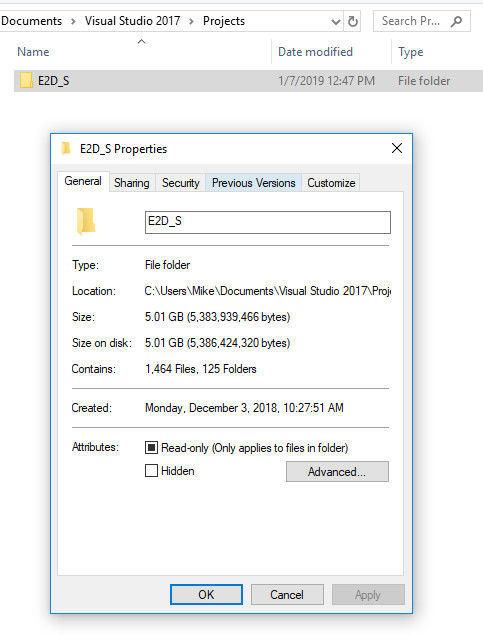 t has a ridiculous size of 5.01GB. All the *.h and *.cpp files plus a few images don't add up to this amount.
t has a ridiculous size of 5.01GB. All the *.h and *.cpp files plus a few images don't add up to this amount.