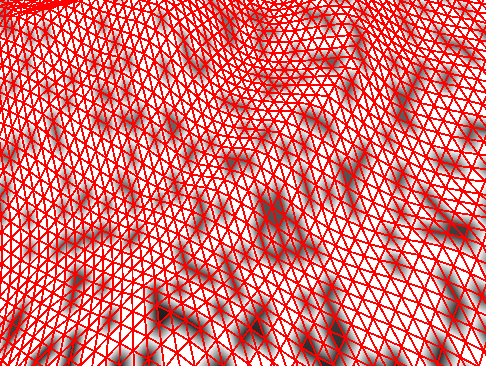Hi everyone!
Does anyone have a clue of what could be causing the depth buffer to look like this?
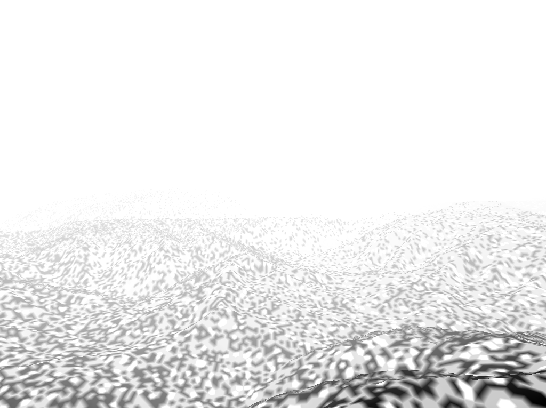
I'm trying to render a single mesh of a terrain (it's easy to distinguish from the depth buffer), but it looks as if it was rendering the terrain with a weird texture on it... instead of the actual depth of the terrain.
I am clearing the depth/stencil view before that so I really have no clue of why could this happen.
Any ideas?