Hello, I am trying to implement SSAO using DirectX11 but instead I got white screen with few black dots on model:
I am using normal-oriented hemispheres based on this tutorial: https://learnopengl.com/Advanced-Lighting/SSAO
My G-Buffer (albedo skipped), Tangent and Bitangent buffer:
Position:
Normal:
Tangent:
Bitangent:
myPixelShader.ps:
////////////////////////////////////////////////////////////////////////////////
// Filename: ssaoShader.ps
////////////////////////////////////////////////////////////////////////////////
Texture2D textures[3]; //position, normal, noise
SamplerState SampleType;
//////////////
// TYPEDEFS //
//////////////
cbuffer KernelBuffer
{
float3 g_kernelValue[64];
};
struct PixelInputType
{
float4 positionSV : SV_POSITION;
float2 tex : TEXCOORD0;
float4x4 projection : TEXCOORD1;
};
const float2 noiseScale = float2(1280.0f / 4.0f, 720.0f / 4.0f);
const float radius = 0.5f;
const float bias = 0.025f;
////////////////////////////////////////////////////////////////////////////////
// Pixel Shader
////////////////////////////////////////////////////////////////////////////////
float4 ColorPixelShader(PixelInputType input) : SV_TARGET
{
float3 position = textures[0].Sample(SampleType, input.tex).xyz;
float3 normal = normalize(textures[1].Sample(SampleType, input.tex).rgb);
float3 randomVector = normalize(float3(textures[2].Sample(SampleType, input.tex * 100.0f).xy, 0.0f));
//float3 randomVector = normalize(textures[2].Sample(SampleType, input.tex * noiseScale).xyz);
float3 tangent = normalize(randomVector - normal * dot(randomVector, normal));
float3 bitangent = cross(normal, tangent);
float3x3 TBN = {tangent, bitangent, normal};
float3 sample = float3(0.0f, 0.0f, 0.0f);
float4 offset = float4(0.0f, 0.0f, 0.0f, 0.0f);
float occlusion = 0.0f;
for (int i = 0; i < 64; i++)
{
sample = mul(TBN, g_kernelValue[i]);
sample = position + sample * radius;
offset = float4(sample, 1.0f);
offset = mul(input.projection, offset);
offset.xyz /= offset.w;
offset.xyz = offset.xyz * 0.5f + 0.5f;
float sampleDepth = textures[0].Sample(SampleType, offset.xy).z;
occlusion += (sampleDepth >= sample.z + bias ? 1.0 : 0.0);
}
occlusion = 1.0f - (occlusion / 64.0f);
//float4 color = float4(position.x, position.y, position.z, 1.0f);
//return color;
return float4(occlusion, occlusion, occlusion, 1.0f);
}
I suppose that either my projection matrix is wrong (I am passing my global projection matrix that I use in every shader). Another option is that my kernel generation is wrong:
myKernelGeneration.cpp:
//Create kernel for SSAO
std::uniform_real_distribution<float> randomFloats(0.0f, 1.0f);
std::default_random_engine generator;
XMFLOAT3 tmpSample;
for (int i = 0; i < SSAO_KERNEL_SIZE; i++)
{
//Generate random vector3 ([-1, 1], [-1, 1], [0, 1])
tmpSample.x = randomFloats(generator) * 2.0f - 1.0f;
tmpSample.y = randomFloats(generator) * 2.0f - 1.0f;
tmpSample.z = randomFloats(generator);
//Normalize vector3
XMVECTOR tmpVector;
tmpVector.m128_f32[0] = tmpSample.x;
tmpVector.m128_f32[1] = tmpSample.y;
tmpVector.m128_f32[2] = tmpSample.z;
tmpVector = XMVector3Normalize(tmpVector);
tmpSample.x = tmpVector.m128_f32[0];
tmpSample.y = tmpVector.m128_f32[1];
tmpSample.z = tmpVector.m128_f32[2];
//Multiply by random value all coordinates of vector3
//float randomMultiply = randomFloats(generator);
//tmpSample.x *= randomMultiply;
//tmpSample.y *= randomMultiply;
//tmpSample.z *= randomMultiply;
//Scale samples so they are more aligned to middle of hemisphere
float scale = float(i) / 64.0f;
scale = lerp(0.1f, 1.0f, scale * scale);
tmpSample.x *= scale;
tmpSample.y *= scale;
tmpSample.z *= scale;
//Pass value to array
m_ssaoKernel[i] = tmpSample;
}
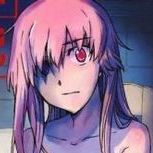
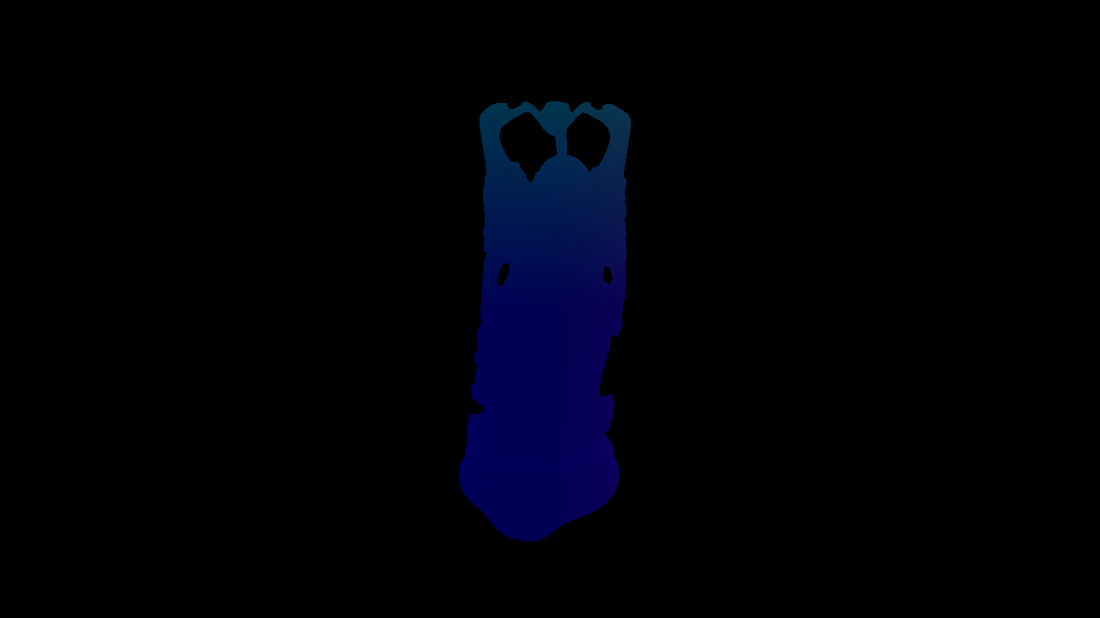
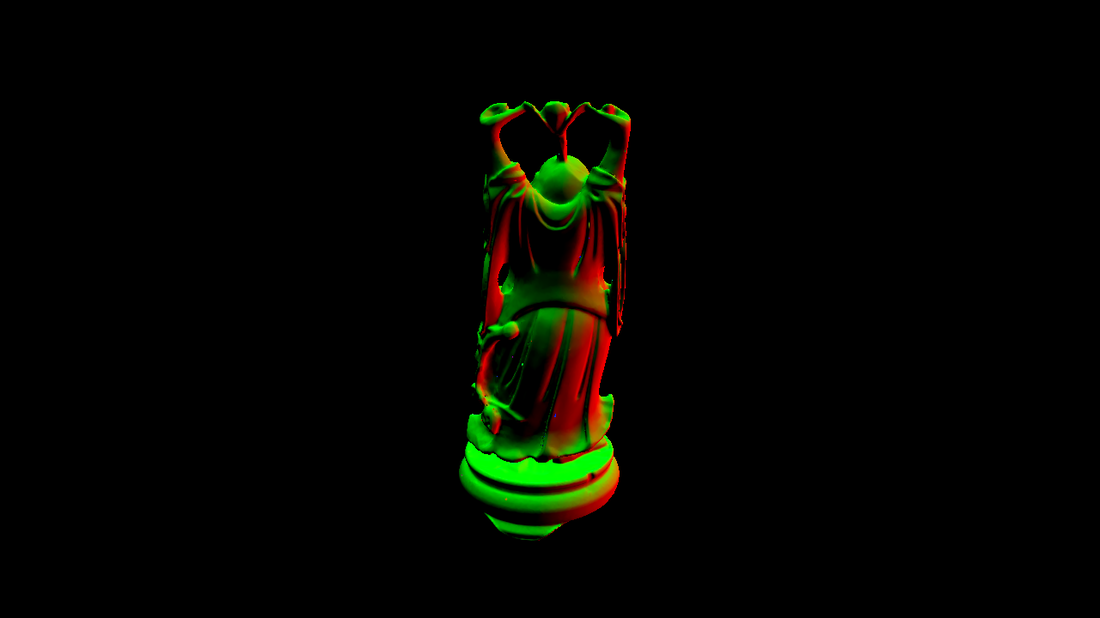
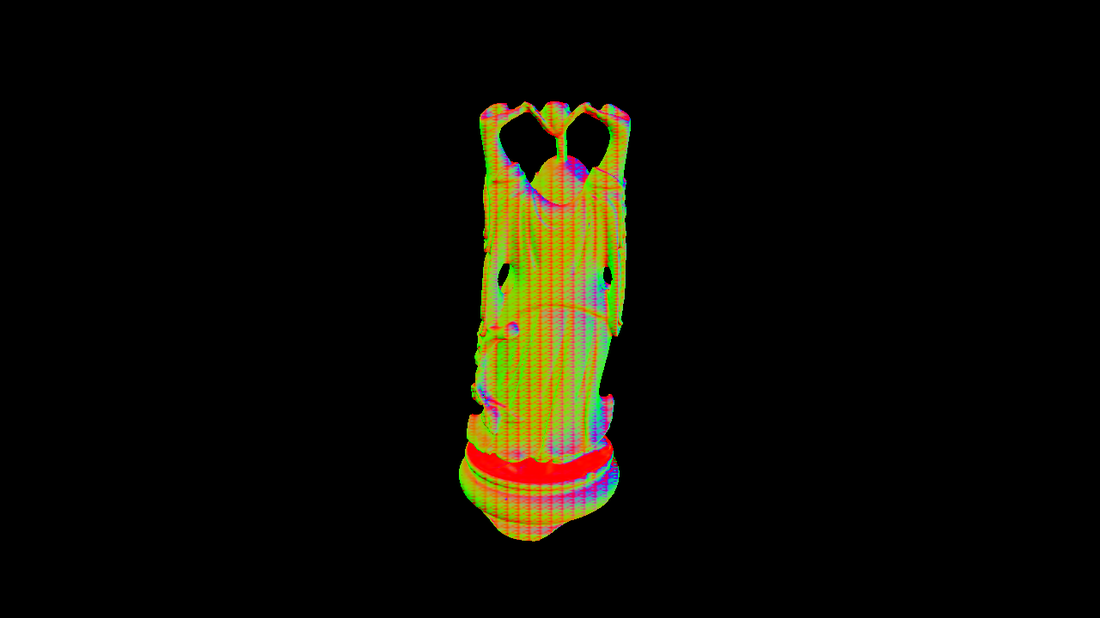
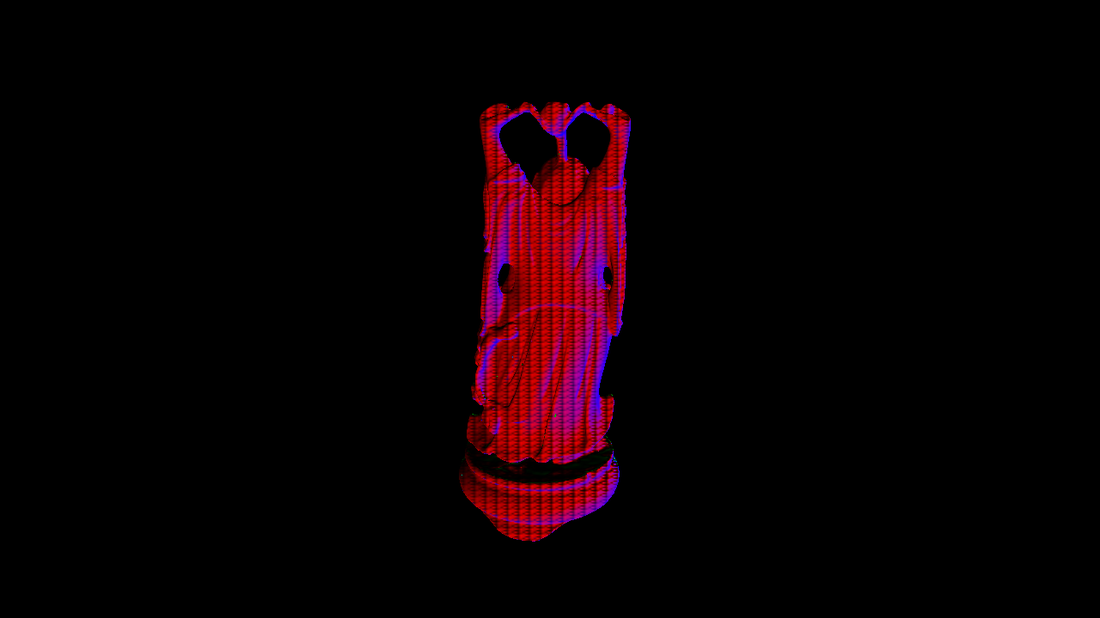
.thumb.png.84d4b41a95dbdc005969644d95605b40.png)
.thumb.png.7b9f0ee5f521cb8b1496d639fdf7d5a3.png)
.thumb.png.2e014882913acf46f7ac89d7dccb040a.png)






