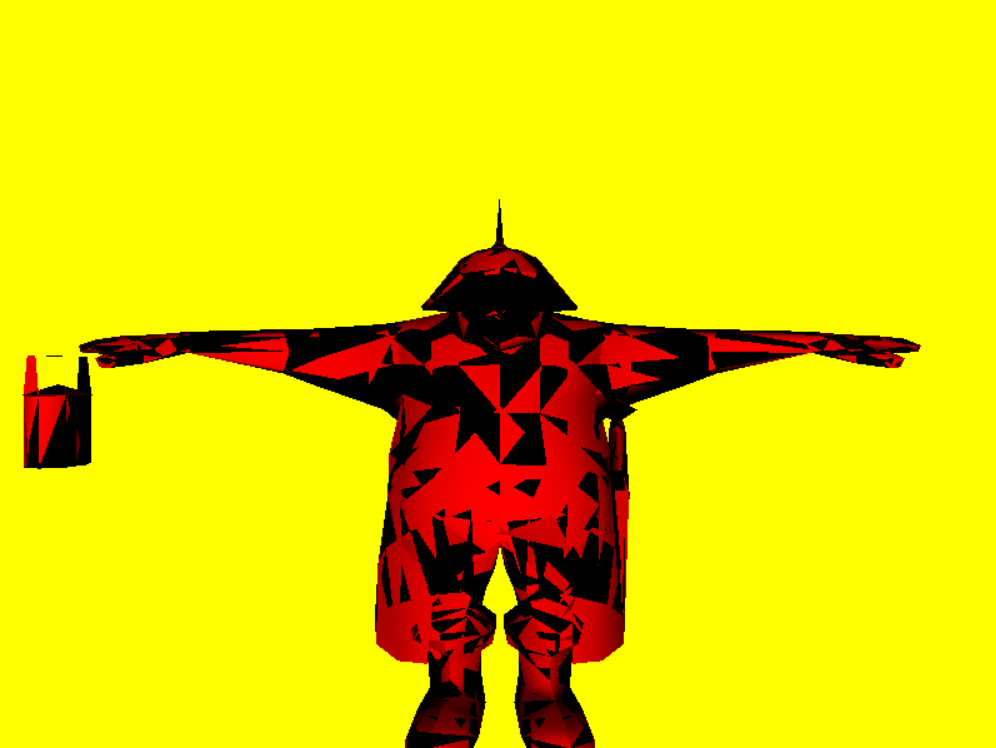Hi,
i'm trying to develop a basic md5 mesh viewer (without animations) using directX11, right now i'm still cleaning the code so i can't show you the entire project, but maybe you can give me a hint. The mesh is loaded correctly but some triangles are not filled up with the textures, they are invisible. Does the screenshot help?
I hope i will be able to upload the code on github during the weekend.
Thanks in advance.