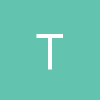well I am working on a direct x tutorial, I have drawn a triangle with colors, I want to change the colors of the triangle. I am very new to direct x, go easy on me.
int x = 255, y = 255, z = 255;
// this is the function that puts the 3D models into video RAM
void init_graphics(void)
{
// create the vertices using the CUSTOMVERTEX struct
CUSTOMVERTEX vertices[] =
{
{ 400.0f, 62.5f, 0.5f, 1.0f, D3DCOLOR_XRGB(x--, 0, 0), },
{ 650.0f, 500.0f, 0.5f, 1.0f, D3DCOLOR_XRGB(0, 0, y--), },
{ 150.0f, 500.0f, 0.5f, 1.0f, D3DCOLOR_XRGB(0, z--, 0), },
};