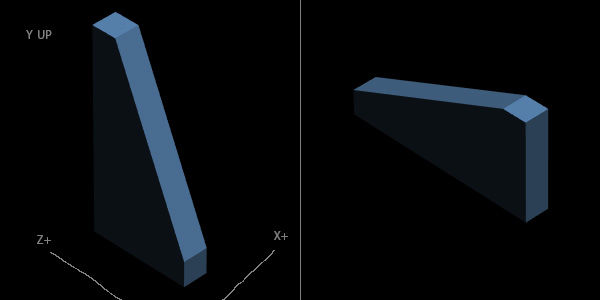Hi guys, I am exporting my skeletal animation via FBX (from 3ds Max) and it's coming out wrong (see image). The image shows a mesh with a single bone. On the left is how it's supposed to look, I got that by simply setting the bone's transform to the identity, so the mesh part is good. The right side shows what's rendered when I transform by the bone. As you can see, it's rotated 90 degrees CCW around the X-axis. Also, when I do a simple animation of the bone rotating around the X-axis (it's local Z-axis) it goes the wrong way, it should go CCW but it goes CW.
I thought it would be simple to fix, by maybe swapping Y and Z but I've tried so many things. FBX says it uses a Y-up right-handed system, mine is standard DirextX Y-up, positive Z into the screen. Please help, this is making me crazy. Thank you.