Hey there!
I have been writing a game with a friend of mine since a few days.
While I was implementing the graphics part of it, a problem has occured to me I have never experienced.
I am issuing a drawcall in directx and everything is set up:
- Vertex Buffer
- Input Layout
- Primitive Layout
- Vertex Shader and its constant buffer(which contains the render target size / 2)
- Pixel Shader with a sampler state and a srv of a white texture
- Rasterizer State & Blend State
- Viewport
- Not to mention, a rtv is bound to the output merger too
Directx11's debug messages doesn't show anything wrong. The graphics debugger doesn't describe the draw call at all, it doesn't even fetch the input vertices/geometry (while it exists in the vertex buffer) and the pixel shader stage was not run. Upon debugging the shaders, the vertices are run through the vertex shader like it is supposed to and produces the expected results.
Code for the creation of rasterizer state, sampler state & blend state: https://pastebin.com/aeFWWkPu
Code of the vertex shader: https://pastebin.com/9z9e81Sp
Code of the pixel shader: https://pastebin.com/jMvWihV8
Here is the event timeline of the instance: https://pastebin.com/xetJbzNp
Here is a picture of the pipeline where the draw call is processed through: https://i.imgur.com/czxQEHH.png
Here are the vertices: https://i.imgur.com/C5z3oIT.png
Does anybody know what the cause of the problem is or has experienced a similiar problem?
Thanks!