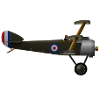I'd like it to start off as a normal looking console window but then more dynamics 'stuff' such as words/letters moving etc... the exact 'stuff' I'm not sure of.
I'm doing it just for fun, as a logo/into type thing, I thought the best way to do it would be simply draw a black background with white text over the top, but I don't really know where to get the console font from, I tried using what the console actually references in some way (Consola and Lucida Console) but those don't seem to look right, perhaps it's the resolution of the font.
I'm working almost exclusively within Windows so I'm not bothered about using any elements that are only reference-able within Windows.
Just looking for some hints!
Thanks