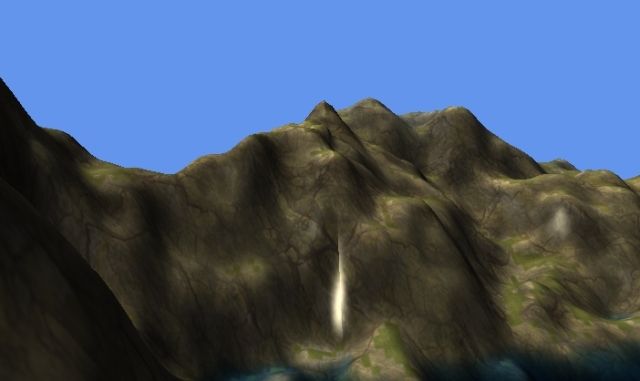
I'm fairly confident this is because I am not calculating the normals quite right along the seam. This is the code I am using the calculate the normals:
//calc normals for smooth shading
for (int counter = 0; counter < indexData.Length; counter += 3)
{
Vector3 v1 = vertexData[indexData[counter + 0]].Position;
Vector3 v2 = vertexData[indexData[counter + 1]].Position;
Vector3 v3 = vertexData[indexData[counter + 2]].Position;
Vector3 vu = v3 - v1;
Vector3 vt = v2 - v1;
Vector3 normal = Vector3.Cross(vu, vt);
normal.Normalize();
vertexData[indexData[counter]].Normal += normal;
vertexData[indexData[counter + 1]].Normal += normal;
vertexData[indexData[counter + 2]].Normal += normal;
}
for (int counter = 0; counter < vertexData.Length; counter++)
{
vertexData[counter].Normal.Normalize();
}
Any ideas on how to resolve this?







