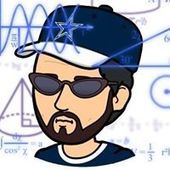I have a very simple application running on windows. It utilizes opengl. I have it ported over to ios but my very simple square is not displaying. On the PC it displays. It will do the glClear and on the simulator it is the appropriate color. I traced thru and the shaders compile and link. I get the uniform information and its valid information. All of this code is the same between PC and ios.
Can anyone suggest anything to check?
OpenGL ES
Debug on a real device and make use of the Capture OpenGL ES Frame.
Go to the render call and check the OpenGL ES context state for being entirely valid.
L. Spiro
Go to the render call and check the OpenGL ES context state for being entirely valid.
L. Spiro
I don't have an actual device... I used my Droid to debug the Droid version... was hoping the emulator would suffice on the ios version
Then you need to get a real device, since the Simulator is far from acceptable. It doesn’t even try to emulate the exact same results as on a device and its support for OpenGL ES 2.0 is software-emulated.
The code is not even compiled to ARM for the Simulator, and debugging on the simulator has fairly low meaning to the actual device.
You also can’t use any debugging tools such as profilers, OpenGL ES Analyzer, Capture OpenGL ES Frame, etc. on the Simulator.
In short, no, the Simulator won’t suffice for iOS. In fact it has been years since I last used it, as it is fairly useless overall. If you try to develop on the Simulator and then just test it on a real device at the end, you will fail, hard.
In the meantime, if the code is small enough, you can post it here.
L. Spiro
The code is not even compiled to ARM for the Simulator, and debugging on the simulator has fairly low meaning to the actual device.
You also can’t use any debugging tools such as profilers, OpenGL ES Analyzer, Capture OpenGL ES Frame, etc. on the Simulator.
In short, no, the Simulator won’t suffice for iOS. In fact it has been years since I last used it, as it is fairly useless overall. If you try to develop on the Simulator and then just test it on a real device at the end, you will fail, hard.
In the meantime, if the code is small enough, you can post it here.
L. Spiro
This topic is closed to new replies.
Advertisement
Popular Topics
Advertisement