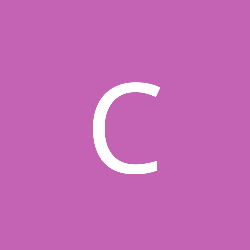I have update my exporter today because I found glossiness in 3ds max is the power, not the specular level... so if you want to ajust power, please redownload the plugin.
Now the power/glossiness you get is beteen 0 to 100, just what you see in 3ds max.
Loading Mesh with Specular Level
@Alin: I don't see the update, I downloaded v1.8.2 few days ago and on the website I still see the same version http://www.cgdev.net/download.php
Additionally, I have few suggestions:
- I would suggest you to make "Add animation" open a new window to add animation instead of editing from the animation list, when I double click on the animation item to edit it, it's not showing edit mode easily.
- When you change the settings in the export window, it doesn't save which waste alot of time later when you try to export again since you have to add the same settings again including animations, etc...
- A progress bar while writing the .x file would be great.
- Hitting 'Enter' button to start exporting would be better.
Additionally, I have few suggestions:
- I would suggest you to make "Add animation" open a new window to add animation instead of editing from the animation list, when I double click on the animation item to edit it, it's not showing edit mode easily.
- When you change the settings in the export window, it doesn't save which waste alot of time later when you try to export again since you have to add the same settings again including animations, etc...
- A progress bar while writing the .x file would be great.
- Hitting 'Enter' button to start exporting would be better.
I dont change the version v1.8.2 to v1.8.3 because this version simply change back to export glossiness as specular power... so your download 3 days ago is a special build for you. The next version I will add support for saving the settings of animations.
Thanks for your feedback
Thanks for your feedback
@Alin: It looks like there is a bug with your exporter, I tried Panda Exporter and it's working perfectly with the specular effect, but had troubles with your exporter, when I set the specular level to 10 (As you see in the attached screenshot) I see a very high specular level when I use your exporter while when I use Panda exporter it's working perfectly.
Also, when I don't use specular in 3Ds Max and export the mesh with your exporter, I still see specular effect in the program even I didn't set it in Max, while when I use Panda Exporter it's not showing specular effect which is the accurate result.
The attached pictures show the same mesh with the same specular level and same everything, the only difference is the exporter.
Also, when I don't use specular in 3Ds Max and export the mesh with your exporter, I still see specular effect in the program even I didn't set it in Max, while when I use Panda Exporter it's not showing specular effect which is the accurate result.
The attached pictures show the same mesh with the same specular level and same everything, the only difference is the exporter.
Thanks for your feedback, I have just released v1.8.3 for this bug. The new version also support saving settings of animation list.
@Alin: Thanks for your cooperation!
One thing you might need to correct: Hitting 'Enter' on the keyboard doesn't start exporting.
I also would like to thank kauna for helping me to resolve this issue.
One thing you might need to correct: Hitting 'Enter' on the keyboard doesn't start exporting.
I also would like to thank kauna for helping me to resolve this issue.
Wow
what a long repies...
Max's spec level is just a float 100% is 1 ..
You must multiply it to specular value..
I tested it with my own software renderer 15years ago ^^
I can't help about X file's structure but I hope my knowledge help to writing shader
happy days
what a long repies...
Max's spec level is just a float 100% is 1 ..
You must multiply it to specular value..
I tested it with my own software renderer 15years ago ^^
I can't help about X file's structure but I hope my knowledge help to writing shader
happy days
This topic is closed to new replies.
Advertisement
Popular Topics
Advertisement