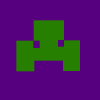Best way to deploy an HTML5 game?
The awesome thing about Flash is: Your entire game (sound, graphics, code) is in a single .swf file. You just upload it somewhere, give people the link, and they're playing it.
With HTML5, the latter is also possible (give people a link and they can immediately play it), but, all images files, js files, etc... are separate HTTP requests.
I've been playing a game on Newgrounds once (Soulcaster) where I thought it was Flash, but was already wondering how they implemented the right mouse button. Then it turned out to be an HTML5 game, so it looks like it has matured! :)
Is there a way to pack an entire HTML5 game into a single file just like a Flash game can go in a single .swf file?
On Newgrounds some HTML5 games have a link like this (will probably not work by the time you click it since the numbers change to avoid direct linking): http://uploads.ungrounded.net/alternate/617000/617592_alternate_329.zip/
How does that work? It's a zip file, but if I open it in a browser it shows the game, but also shows separate HTTP requests for js and image files so it seems to be not what I'm looking for, but intruiging anyway...
So, what's the best way to deploy an HTML5 game?
Thanks!
My guess is that http://uploads.ungro...ernate_329.zip/ is a path. The game was probably uploaded to the server as a zip file and unpacked by the server and placed into a directory with the same name as the zip file. Not sure that it is possible to distribute an HTML5 game as a single file since the game typically is written in javascript and requires a context in which to run.
At TreSensa, we distribute HTML5 games as a single HTML file (the entry point for the game and its javascript code) along with a CSS file and few javascript files. The javascript files are typically combined into a single javascript file to reduce the number of http requests. This is particularly important when loading the game on a mobile device. We also apply minification to the javascript files to compact them. Yuicompressor is a good tool for this. See http://developer.yahoo.com/yui/compressor/
I heard that you can now upload html5 games to kongregate, maybe google "how to upload html5 game to kongregate" and see if any useful information comes up about publishing html5 project. That's atleast what I would try for a start.
What about images, do you put them all in a single image with tiles?
Yes, sprite sheets for each animated object, but still multiple image files.
I think Kongregate loads HTML5 games into an iFrame, so you have to host the game yourself and provide a URL that can load an iFrame.