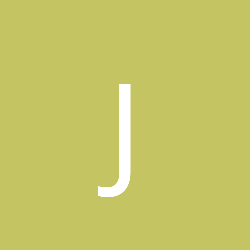I just bought a Chromebook and also just got into programming but I would like to work on my laptop. I've got the Samsung 550 so I'm pretty sure that it's good enough I just don't know where to get it.
Is there a code writing thing for Chromebook
Since chromebooks use Chrome OS by default, far as I know unless you're installing Linux you can only run web-based applications.
While I'm not overly familiar with it, I've heard decent things about Code Run.
There are two kinds of code writing things:
- Compilers (take the text of your language, and turns it into computer-assembly or some kind of bytecode)
- IDEs (Programs similar in appearance to Microsoft Word where you can type in your code, that has a button that sends the text to the compiler)
What language are you wanting to program in? If you haven't chosen one yet, might I recommend Python?
I'm not sure how easy it is to program on a Chrome Book, nor what IDEs and compilers are available for it, but this fella seems to be in a similar boat.
Perhaps for a Chrome Book, learning Javascript would be better, since Javascript can be executed within your web browser and doesn't need to be compiled.
A chromebook might not be the best choice for programming.
If you just bought it, maybe you could get a refund and get a Windows laptop?
A chromebook might not be the best choice for programming.If you just bought it, maybe you could get a refund and get a Windows laptop?
Just don't get a Windows Surface RT (I think Visual Studio won't run on that).
For your Chromebook there are a number of programming IDEs on the Chrome Webstore that let you code in JS, Python, Ruby etc https://chrome.google.com/webstore/search/IDE
I have heard good stuff about Cloud 9 and Cloud IDE.
If your looking to program in c/c++ for the chromebook as im currently attempting I believe the best way is to compile native client code.
https://developers.google.com/native-client/
It has some basic example that will get you going in no time with the added benefit it will run on windows/mac/linux without any extra work!
It sounds like he wants to write code *on* his chromebook, in addition to running it there, presumably.
If you want to write/run C or C++, then there are basically two options -- Install ChrUbuntu and work in a fairly full-fledged linux environment, or just flip into developer mode where you can bring up the terminal, install some packages, and work with console tools to write your code.
The downside of the former method is that ChrUbuntu eats a lot of your Chromebook's space, the downside of the later is that you'll have to develop your command-line-fu, and learn one of the console-based editors like Vim, Emacs, or Nano. Depending on your preferences, the later may not be much of a downside at all.