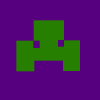I don't know what you want or expect to happen and what you mean by "doing nothing", but your functions are empty so nothing should happen.
It also looks like you're setting the playGame variable in the wrong place. In the button callback, you call GameLoop, which then executes and nothing happens since playGame is false, then you set playGame to true and the callback is finishes. Do you, perhaps, want to set it before calling GameLoop? The second time, however, playGame is true and it should proceed to set the timer callbacks. But even if the timer callbacks start, the functions are empty and nothing will happen.