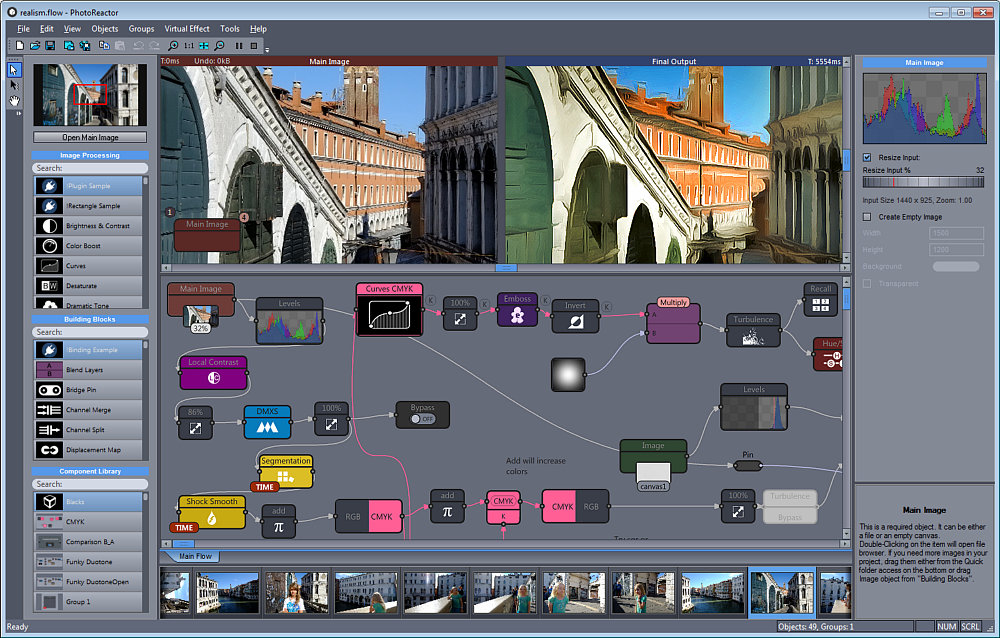I am working on a nodal graphical software Photo-Reactor and after three days of messing with the angelscript, I am 100% positive this will become a great part of the software.
I previously contemplated to write my own bytecode interpreter as nothing I found was suitable and I need both 32 and 64 bit version. I am absolutely glad I spent the time looking around, the angelscript is exactly what I was after. Big kudos to Andreas. The angelscript is a beast. What I love the most is that it is c/c++ syntax and it is brilliantly plug-and-play.
More about the project:
http://www.mediachance.com/reactor/index.html