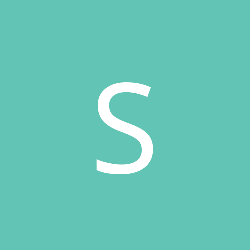Hey guys, have you downloaded Android Studio? I installed the IDE but it won't run, btw I'm running Windows(8). So what could I do to get the IDE working?
Android Studio
http://www.ootpapps.com/2013/05/android-studio-wont-open-how-to-fix-android-studio/
Does not always work though (e.g. not for me).
Okay it opened but I keep getting this prompt: Your Android SDK is out of date or you have some templates missing. Please make sure you have SDK Version 22." now I have updated the SDK version to 22 from the ADT Bundle. Or were there supposed to be another SDK Manager for Android Studio?
Android Studio has its own Android version; whatever you have installed previously is irrelevant.
However, if you're not experienced with Android/IntelliJ, don't bother with this. Android Studio is really not ready for produciton-use at the moment.
This topic is closed to new replies.
Advertisement
Popular Topics
Advertisement