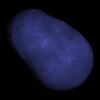Hello,
I've been working with my own game engine for awhile now and I've been trying to get the input and controls to flow much more like a AAA FPS game, or at least a decent indie one. I've posted several topics in the past on this issue about making a smooth camera, and at the time of posting them, I had been satisfied with the results. Now however, I feel that it is not quite smooth enough, and I've switched the whole engine to SDL so I have control over the loop. (previously I was using GLUT). After changing everything to SDL, the mouse is smooth as butter, but the camera movement (walking) is still stutters and looks bad. I've implemented the last of Dwitter's game loop, the one with interpolation, and here is the relevant code:
int main (int argc, char** argv)
{
arg1 = argc;
arg2 = argv;
engineInit();
//the loop has to stay here
//kill all extra threads so they don't cause problems after we quit
//gameloop
SDL_Event event;
bool running = true;
const int TPS = 20;
const int SKIP_TICKS = 1000 / TPS;
const int MAX_FRAMESKIP = 5;
int loops;
long lastSec = 0;
long nextGameTick = SDL_GetTicks();
while (running)
{
while (SDL_PollEvent(&event)) {
//do crap with events
switch (event.type)
{
int x,y,button;
case SDL_QUIT:
SDL_GL_DeleteContext(glContext);
SDL_DestroyWindow(window);
SDL_Quit();
cout << "The window has been closed.\n";
running = false;
break;
case SDL_MOUSEMOTION:
SDL_GetMouseState(&x, &y);
passiveMouse(x,y);
break;
case SDL_MOUSEBUTTONDOWN :
button = SDL_GetMouseState(&x, &y);
mouseFunc(button,1,x,y);
break;
case SDL_KEYDOWN:
keyboardDownFunc(event.key.keysym.sym);
break;
case SDL_KEYUP:
keyboardUpFunc(event.key.keysym.sym);
break;
default:
break;
}
}
loops = 0;
while (SDL_GetTicks()> nextGameTick && loops < MAX_FRAMESKIP) {
nextGameTick+=SKIP_TICKS;
loops++;
TickHandler.tps++;
TickHandler.onTick();
int tickTime = int(SDL_GetTicks()/1000);
if (tickTime > lastSec+1)
{
TickHandler.tps = 0;
lastSec = tickTime;
}
}
TickHandler.interpolation = double(SDL_GetTicks() + SKIP_TICKS - nextGameTick )
/ double( SKIP_TICKS );
TickHandler.onRender();
render();
}
Console.consoleActivated = false;
SDL_GL_DeleteContext(glContext);
SDL_DestroyWindow(window);
SDL_Quit();
return 0;
}
TickHandler.onRender() calls a few interpolated functions and here is the one that controls movement of the camera:
void renderTick(float intp)
{
if (cameraPlayer == true)
{
Physics.pos3 = -camy;
Physics.collisions();
Input.applyGravity();
if (Input.walking == true)
Input.moveCameraFirstPerson(1*intp);
else
{
roll = 0;
Input.change = false;
}
}
}And here is the move camera first person:
void inputs::moveCameraFirstPerson(float speed)
{
speed = speed*walkspeed;
float radx = ((yaw+addedAngle)*MPI/180);
camx -= (sinf(radx)/10)*speed;
camz += (cosf(radx)/10)*speed;
Physics.pos1 = -camx;
Physics.pos2 = -camz;
if (Physics.collided == true)
{float radx = ((yaw+Input.addedAngle)*3.1415926535/180);
camx += (sinf(radx)/20)*speed;
camz -= (cosf(radx)/20)*speed;
Physics.collided = false;
}
Client.x = camx;
Client.z = camz;
Client.y = camy;
Projectile.x = camx;
Projectile.z = camz;
}
I'd love if I could get this all sorted out, any help or reference would be appreciated.
Thanks.