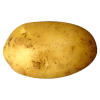You usually prefix the lenght of the data you want to send with an int, so yea, you have to do it yourself. The "how" is up to you.
However... with a lot of work, you can automate all this process, like i did in my networking class. For example, to send data i do something like this:
struct CNetworkMsg {
DWORD MsgSize;
DWORD MsgID;
BYTE* pData;
};
...
BYTE SomeBuffer[1000];
...
CNetworkMsg Msg;
Msg.MsgID = 1; // <-- Whatever you want...
Msg.MsgSize = 1000;
Msg.pData = (BYTE*)&SomeBuffer[0];
Client.SendMsg(&Msg);
On the other side, the read is automated inside the network class, when it's done reading it, this virtual funciton is called automatically, and do what i want with the message received
void CVortezNetworkClientExt::OnCustomNetworkMsgRecv(SOCKET s, CNetworkMsg *pMsg)
{
//AddListboxMessageArg(MainForm->ListBox, "Custom Message Received: MsgID: 0x%8.8X MsgSize: %d (Socket: 0x%8.8X)", pMsg->MsgID, pMsg->MsgSize, (UINT)s);
switch(pMsg->MsgID)
{
case 1:
{
BYTE SomeBuffer[1000];
// useless memory copy, just an example...
memcpy(&SomeBuffer[0], pMsg->pData, pMsg->MsgSize);
// ... do something with the data
}
break;
}
}
Im remaking one of my networked application right now with it and it work like a charm. So much easier (and faster) than my previous code that was polling the socket manually each time too (i now use windows messages to handle my sockets)
You probably won't understand the code im going to post, but here's how i do my read (just to give you an idea) As you can see, i start by reading the header, which is always 8 bytes long (2 x UINT), then i read as much bytes as Msg.MsgSize value.
//-----------------------------------------------------------------------------
// Read data
//-----------------------------------------------------------------------------
CReadResult CMsgReader::Read(SOCKET *pSock, UINT Source, DWORD BufSize)
{
BYTE *pBuf = NULL;
DWORD *pBufIndx = NULL;
if(Source == MSG_HEADER_BUFFER){
pBuf = MsgBuffer.pHeader;
pBufIndx = MsgBuffer.GetHeaderIndxPtr();
BufSize = PACKET_HEADER_SIZE;
} else {
pBuf = MsgBuffer.pData;
pBufIndx = MsgBuffer.GetDataIndxPtr();
}
// Find how many bytes we have to read, in chunk of MAX_PACKET_SIZE
DWORD MaxBytesToProcess = (BufSize - *pBufIndx);
if(MaxBytesToProcess > MAX_PACKET_SIZE)
MaxBytesToProcess = MAX_PACKET_SIZE;
/////////////////////////////////////////////////
// Read/Write data
DWORD NumBytesProcessed = recv(*pSock, (char*)&pBuf[*pBufIndx], MaxBytesToProcess, 0);
/////////////////////////////////////////////////
CReadResult Res;
ZeroMemory(&Res, sizeof(CReadResult));
/////////////////////////////////////////////////
if(NumBytesProcessed != 0 && NumBytesProcessed != 0xFFFFFFFF){
// Inc. our counters
*pBufIndx += NumBytesProcessed;
// Store how many bytes we've read
Res.BytesReaden = NumBytesProcessed;
// Have we finished reading/writing data?
Res.IsBufferLimitReach = *pBufIndx == BufSize;
// Have we hit M or Size limit?
Res.IsPacketLimitReach = NumBytesProcessed == MAX_PACKET_SIZE;
// Return sucess...
Res.Succes = TRUE;
}
return Res;
}
/////////////////////////////////////////////////////////////////////////////////////////////////
BOOL CMsgReader::ReadMsg(SOCKET *pSock, HWND hHostWnd)
{
// Read the Header of the message
if(!MsgBuffer.IsHeaderDoneProcessing()){
// Begin or resume reading the message header
CReadResult Res = Read(pSock, MSG_HEADER_BUFFER, PACKET_HEADER_SIZE);
if(!Res.Succes)
return FALSE;
// Are we done reading the msg header?
if(MsgBuffer.IsHeaderDoneProcessing()){
// Do we have some msg data left or available to read?
if(MsgBuffer.IsDataDoneProcessing()){
CNetworkMsg Msg;
Msg.MsgID = MsgBuffer.Header.MsgID;
Msg.MsgSize = MsgBuffer.Header.MsgSize;
Msg.pData = MsgBuffer.pData;
//ProcessMsg(&Msg);
SendMessage(hHostWnd, ON_NETWORK_MESSAGE, (WPARAM)*pSock, (LPARAM)&Msg);
MsgBuffer.Init();
return TRUE;
} else {
MsgBuffer.AllocateDataBuffer();
}
}
} else if(!MsgBuffer.IsDataDoneProcessing()){ // The header is completely readen,
// but not the data
// Begin or resume reading the message data
CReadResult Res = Read(pSock, MSG_DATA_BUFFER, MsgBuffer.Header.MsgSize);
if(!Res.Succes)
return FALSE;
// Do we have some msg data left or available to read?
if(MsgBuffer.IsDataDoneProcessing()){
CNetworkMsg Msg;
Msg.MsgID = MsgBuffer.Header.MsgID;
Msg.MsgSize = MsgBuffer.Header.MsgSize;
Msg.pData = MsgBuffer.pData;
// This cause a call the virtual function OnCustomNetworkMsgRecv() shown above
SendMessage(hHostWnd, ON_NETWORK_MESSAGE, (WPARAM)*pSock, (LPARAM)&Msg);
MsgBuffer.Init();
return TRUE;
}
}
return 0;
}