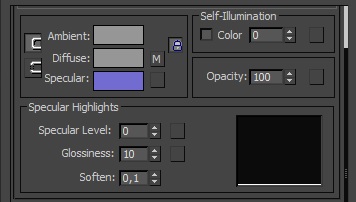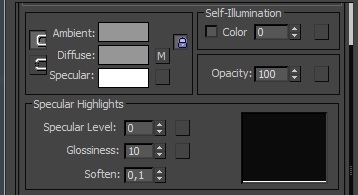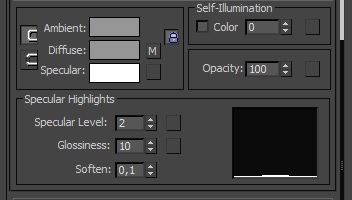Hi Belfegor,
Thanks.
I've did some tests to see what 'comes out of max'.
1st test:
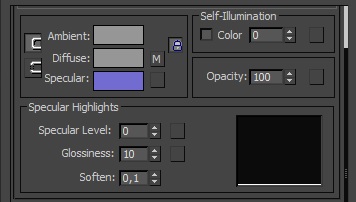
Gives me:
Material floor {
0.588235;0.588235;0.588235;1.000000;;
9.999999;
0.447059;0.419608;0.815686;;
0.000000;0.000000;0.000000;;
TextureFilename Diffuse {
"america001.jpg";
2nd test:
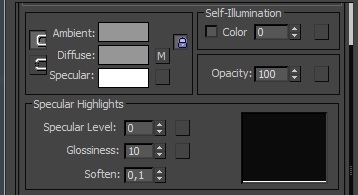
Gives:
Material floor {
0.588235;0.588235;0.588235;1.000000;;
9.999999;
1.000000;1.000000;1.000000;;
0.000000;0.000000;0.000000;;
TextureFilename Diffuse {
"america001.jpg";
Test 3:
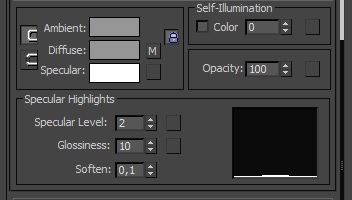
Gives:
Material floor {
0.588235;0.588235;0.588235;1.000000;;
9.999999;
0.020000;0.020000;0.020000;;
0.000000;0.000000;0.000000;;
TextureFilename Diffuse {
"america001.jpg";
From this I conclude (just now though....) that the selected specular color, is what's in my output (see test 2 with the blue).
At the moment I only apply specular lighting when specular color R, G or B is > 0.0.
When I have a specular level other then 0, then the RGB seems to be divided by the level.
Test 3:
1,0 1,0 1,0 = white
2 = specular level
result = 0.02, 0.02, 0.02
I have to think of a good way to find out when a material 'has' specular reflections and when not.
Maybe I should use the power or RGB values, although power says more about the 'size' of the reflection.