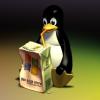Hi
I do:
for (int x=0; x<256; x+=2) {
...
for (int z=0; z<256; z+=2) {
...
how to draw?
It looks stretched. Previously I did:
for (int x=0; x<128; x++) {
...
for (int z=0; z<128; z++) {
glVertex3f(terrainMap[x][z][0], terrainMap[x][z][1], terrainMap[x][z][2]);
...
with +1 draws ok.
I can't simply go to 256 as the FPS drop heavily. I want to go 256 or better even 512 size.
Thanks