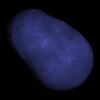I am making a meshviewer using jme3, i would like to preview the meshes as Blender does in the default view.My result is very poor and I think that i s a question of lights settings. I would like to set them as blender does, so i opened blender preferences, went to system tab and there I saw the lights but I don´t know how to see their values to set the lights into my project. If someone know another way to achieve what i want it would be very useful for me.
here i left a capure of a mesh in my viewer and the same mesh saw in blender default view, to explain what i want to make: