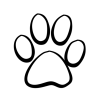Hi everyone,
Currently I'm developing a game with many stages, and I found it's very inconvenient to debug. For example, if I find a bug in the middle stage of the game, then I have to exit game and change codes, and run the game until it's in the right stage. And if that change doesn't work, I have to do that again, which really consumes a lot of time. (I can change to code so that the game can jump into the right stage as soon as the game starts, yet still it costs much work)
So I'm wondering if there's a way to speed up this procedure? Recently, I've heard about scripting languages, and it is said it's possible to change scripts at runtime?? If so, that would save a lot of time. But I'm not sure if my understanding on that is correct, so please offer some introductions(or examples) on that if possible.
More basically, my question is:
Is it possible to use script languages to debug a game more efficiently? If possible, how? If not, are there any other ways?
I would be very grateful if you can offer your ideas and thoughts.
PS:I hope my English is not confusing...since I'm still an English learner.