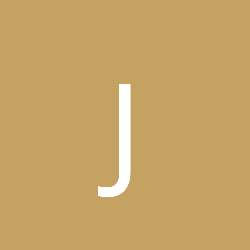Hello ,
I have Unity3D 4.5 Free installed on my PC and I want to know how to create a LOS (Line Of Sight) in a Top-Down Shooter game.
I have written the algorithm based on this page(mostly). (Casting rays and creating a triangle fan)
This page was also helpful : Line Of Sight In a Tile Based World
Similar Games : Monaco , Gish
-The thing i want to know is what is the best way to implement it in Unity3D.
FOW , Projectors are the only ways that i tried and didn't work(maybe i didn't know how to work with them).
Thank You