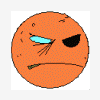I'm talking about personal / small-team project planning. For most projects, some soft of project planning is important. Project scheduling is also important, but usually more so for big teams / companies than small teams or lone garage developers. Often the two are integrated together. For a lot of people, project planning is just keeping a to-do list. Even more people just feel they know what needs to be done and just focus on working on what they feel needs to be worked on. Some people go for a to-do list with some extra functionality through software.
Describe how you keep track of tasks to finish and finished tasks, project scheduling (if any), what annoyances with your current approach, things you think would enhance it, how you share it with people (in case you do)... etc. Also, if you do keep a live project plan online, share the link here if you don't mind.
For consideration, following is a short list of software one can use for this that I've briefly researched in the last couple of days.
- workflowy is basically a to-do list with drag-drop, tagging, and sharing (so that you don't have to maintain a separate change log) added in.
- Trello is more complex. It's a to-do list with project scheduling and task assigning to members, with commenting and communication functionality. A trello board (basically project plan) can be made available for public viewing. I think it can be overkill for a small project for a single person, but maybe this can be said about anything except the last point in the list.
- Evernote note. One can create a note with a simple bullet list and then share a link to the note on the project website for example. It supports lists with checkboxes, and also evernote works offline if you have the client. Signing up only for this particular use case can be overkill as well I think.
- Notepad + text file in your project directory. Simple, quick, works offline, and can be placed right inside your project directory. Can even be made available online if placed in a cloud-synced directory. Unfortunately, working with the project plan can be daunting for anything but a simple 10-item list.
Personally I'm finding that having to go online to update the project plan on a daily basis (multiple times per day possibly) can be distracting.