Let me know if this works in your browser.
Published February 05, 2011
Do me a favor, friends. Let me know if this works in your browser. It should look like the picture below. The links should scroll the background. Right now a minimum screen width of 1200 is required for the links bar to look correct, but I'll probably find a way to shrink that without damaging the aesthetics.
Clicky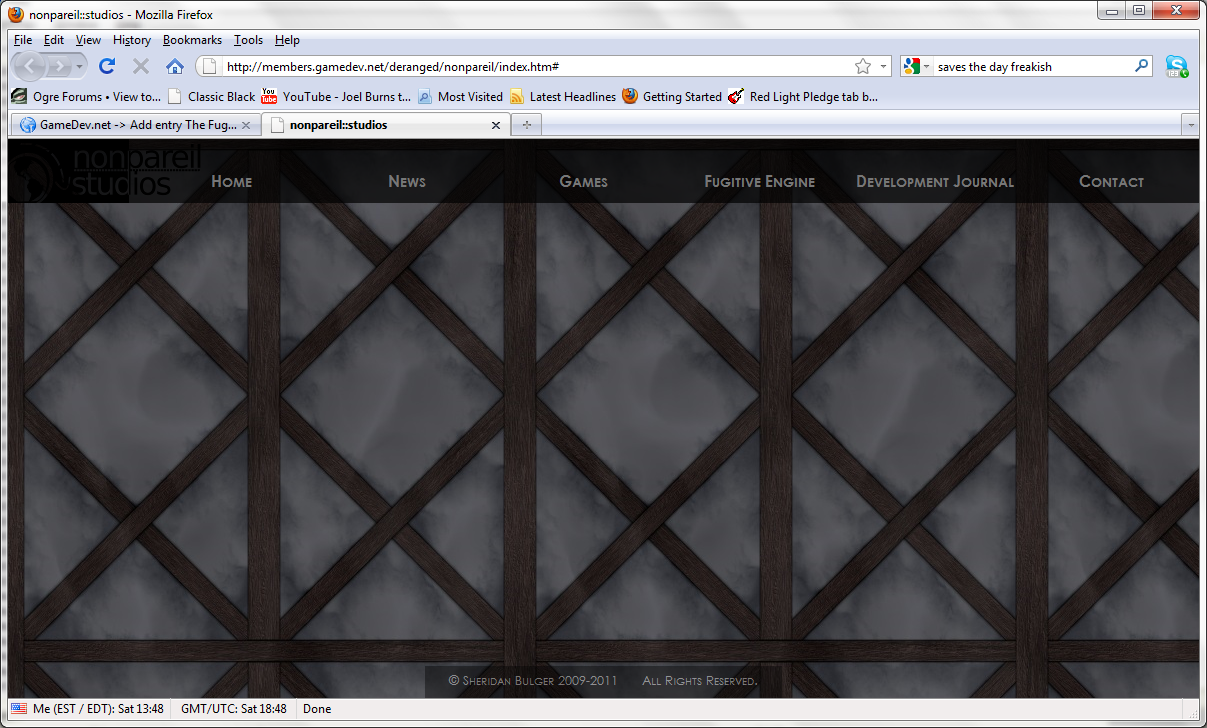
Thanks!
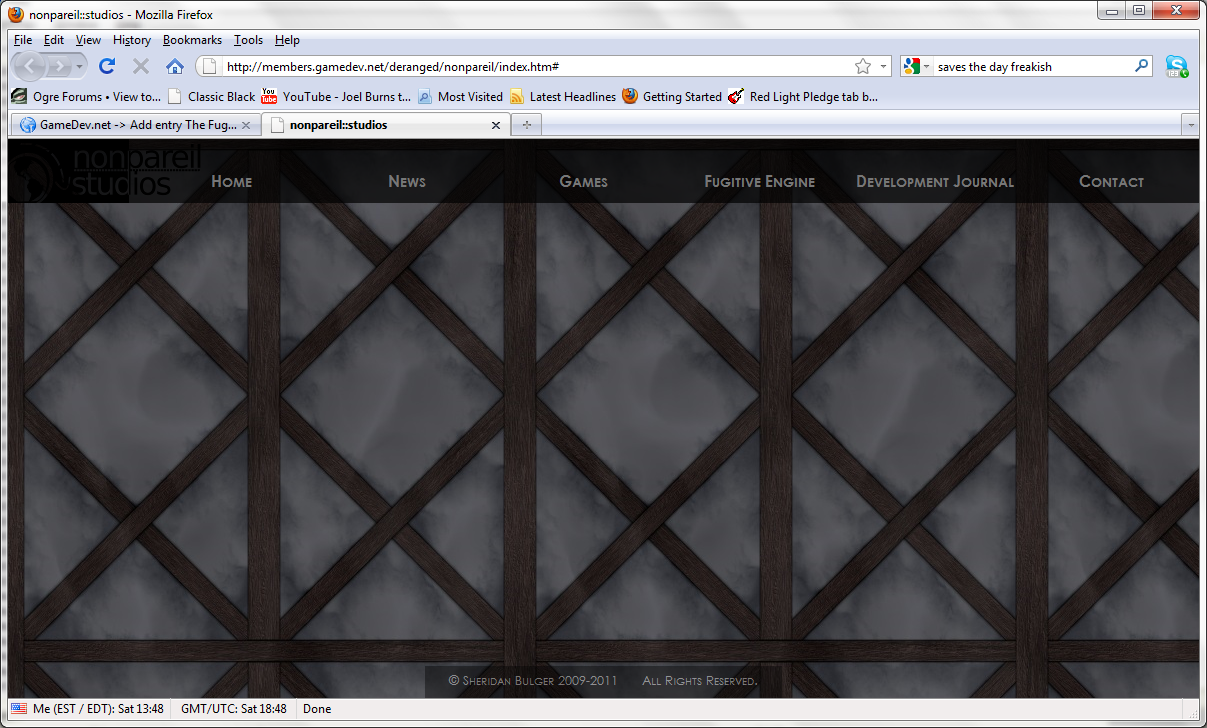
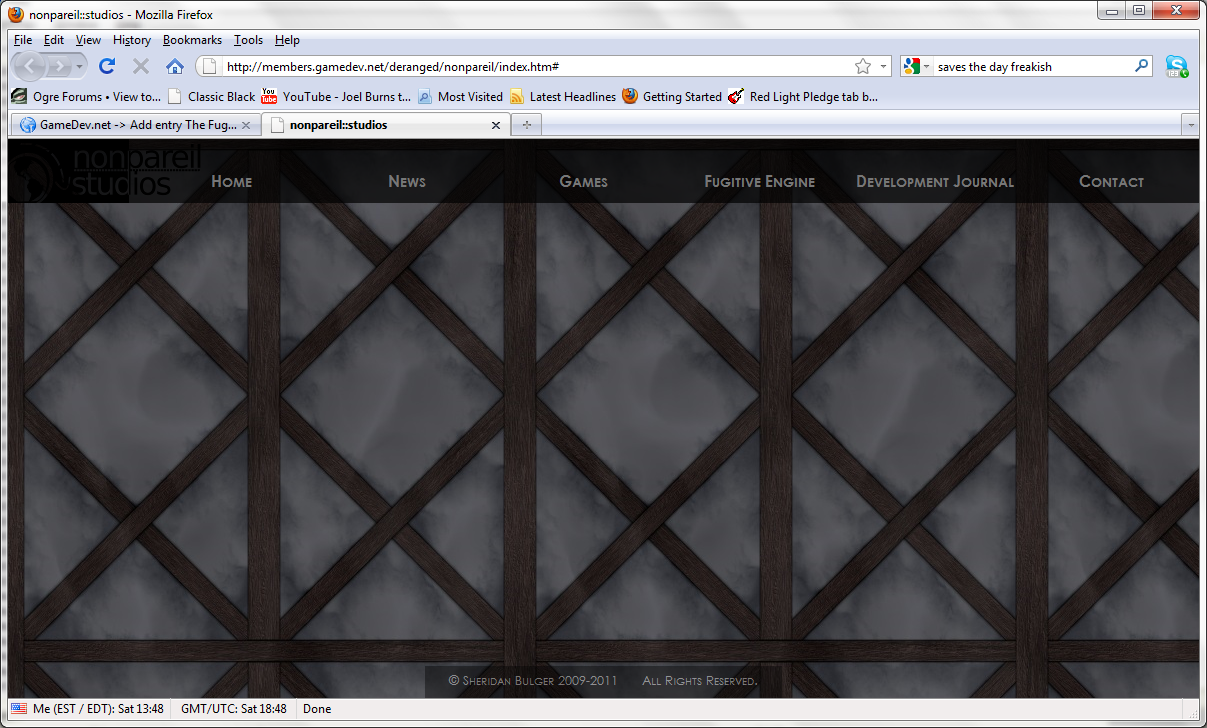







It scrolls too far, in my opinion. You scroll about two screens to the side (per tab), and it should be more like one and a half - But wait until you get content in before tweaking the amount it scrolls.
It's also hard to see the logo in the upper-left corner.
The horizontal scrolling works fine in the beta of Internet Explorer 9, but the buttons at the top are misaligned vertically, and stretch the page longer than it should.
See here: [url="http://img8.imageshack.us/img8/8707/websitep.png"]http://img8.imagesha...07/websitep.png[/url]) ([[b]Edit:] [/b]Oops, I had compatibility mode on. Works fine in IE9 beta also.