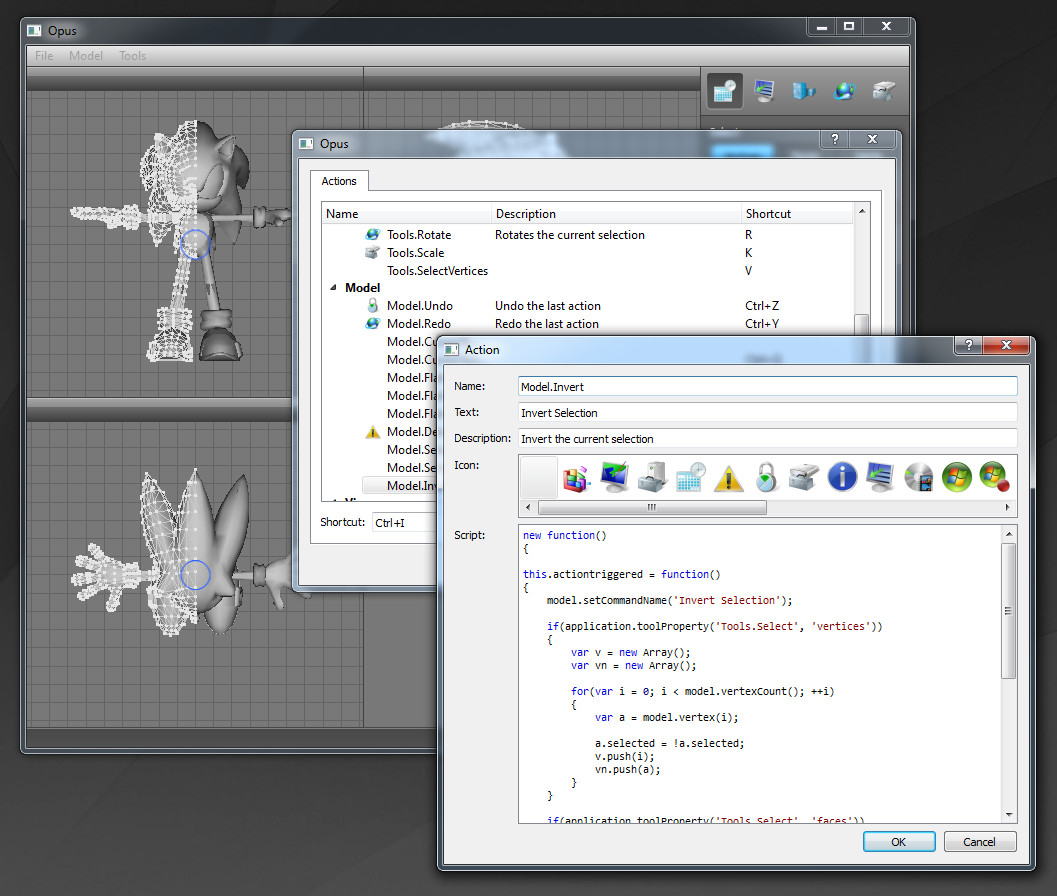
Thought it was about time I gave you all an update on Opus, my 3D modeller. Despite the lack of journalling, there has been a huge amount of work done and a great deal accomplished, so I'm going to have to talk about the features over a few posts. Thought I'd kick off my talking about how the scripting system works - this is turning into a very successful experiment.
Qt has a very robust and fast scripting system built in. It is EMCA script, which is a subset of Javascript, so is dead easy to pick up and Qt combines it with its metaobject system, particularly the slot system, to make interfacing between the application objects and the script pretty easy once you know how.
So pretty much everything in Opus is implemented in terms of an Action, which is an extension of Qt's QAction. The actions are loaded into a library class from an XML file on start up, and can be created and modified via the options dialog, as shown above.
In addition to setting the name, icon, text, status bar text and so on, you can also modify the script associated with the action. The script consists of a main function, actiontriggered, and also some optional handlers that are called in response to what I call application events - e.g. the model changing, the state of the undo buffer changing etc.
Since the script API includes methods to set the name and enable state of the actions themselves, this means that actions can respond to application contex, for example the Undo action only being enabled when it can undo, or the Select All action only being available when there are unselected sections etc, all without any hardcoding.
There is a growing and already pretty rich script API that gives you access to the application state, the model and the view that triggered the action. As I go along, I'm finding more and more core features are being implemented entirely in script without having to touch the C++. For example, Select All, Select None and Invert Selection I just implemented without having to modify any code.
The main menu and the toolbox (top-right) have their contents loaded from XML files as well. Each entry just specifies the action it relates to and everything else is handled by the action details.
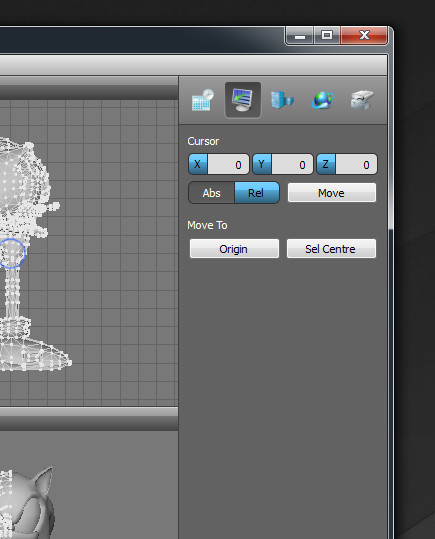
Tools display a panel of controls when selected but in addition to the hard-coded options (the axis widget in the image above), you can then specify additional controls in the interface.xml file as well. For example, in the image above, the implementations of the methods to move the cursor are implemented entirely in script, then the label and row of buttons, each linked to an action, are added completely dynamically via the interface.xml file. Later I may provide a GUI within the application to modify these.
So far, all the major tools are implemented except Extrude but I'll talk about those in more detail some other time. I'd also like to describe the interpretation of the Command pattern I've used here to implement unlimited Undo/Redo as I've found it works very well.
Excuse all the dodgy icons by the way. I found a zip of PNGs of a load of Vista icons online that I'm just using as placeholders at the moment.