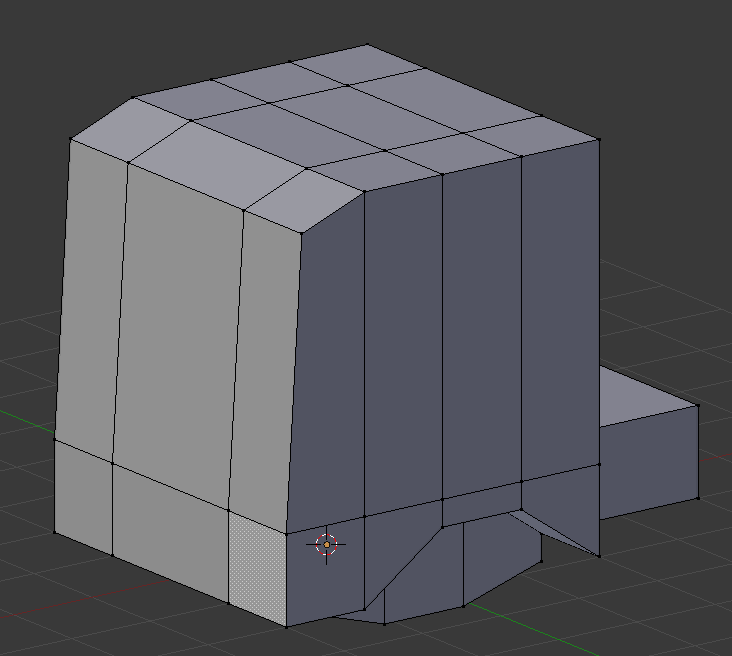
1. The model.
I did it simple for a first try using many individual parts all in the same object. I split the geometry in separated parts to get a more rigid result. The other option was to create an armature hidden inside the model but it could have been tricky and it can be difficult to print.
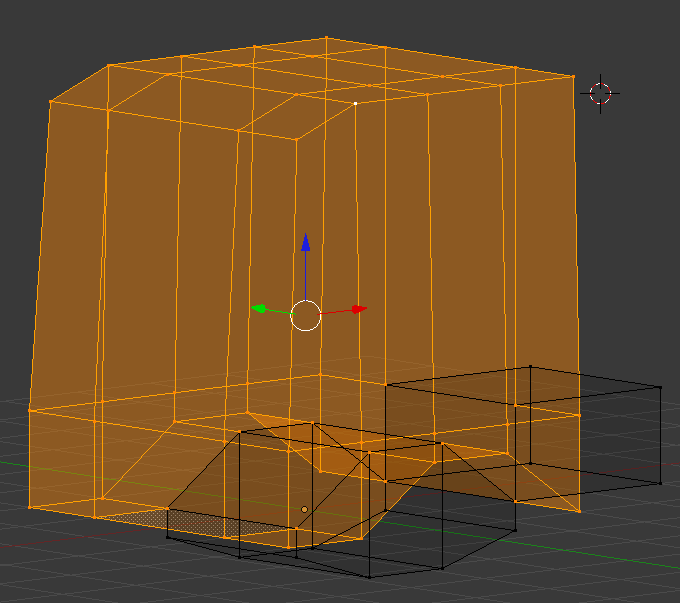
2. Prepare the unwrap
Select edges that will be cut and use the "mark seams" feature.
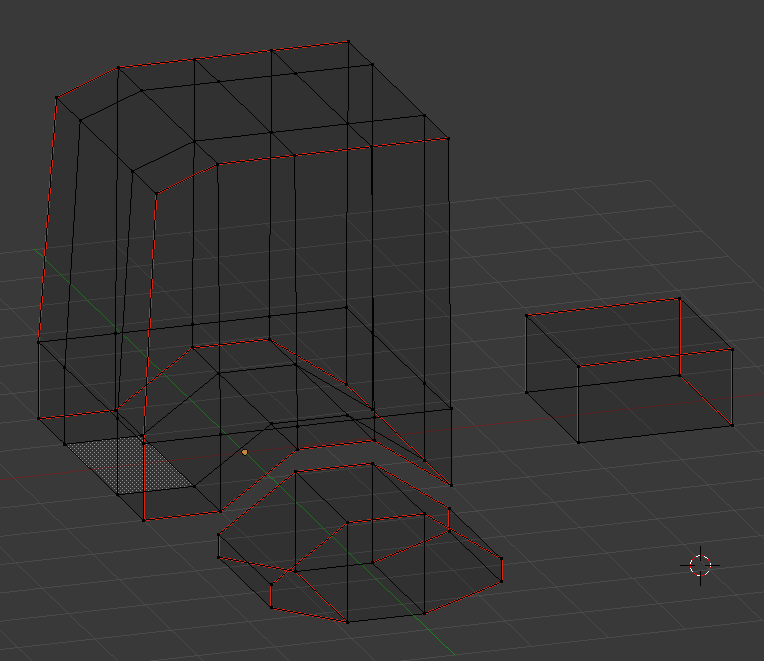
To get a correct unwrap, edges that has to be folded must be aligned. If they are not, a cut must be made.
Here, the cyan edges are to be folded but they are not aligned.
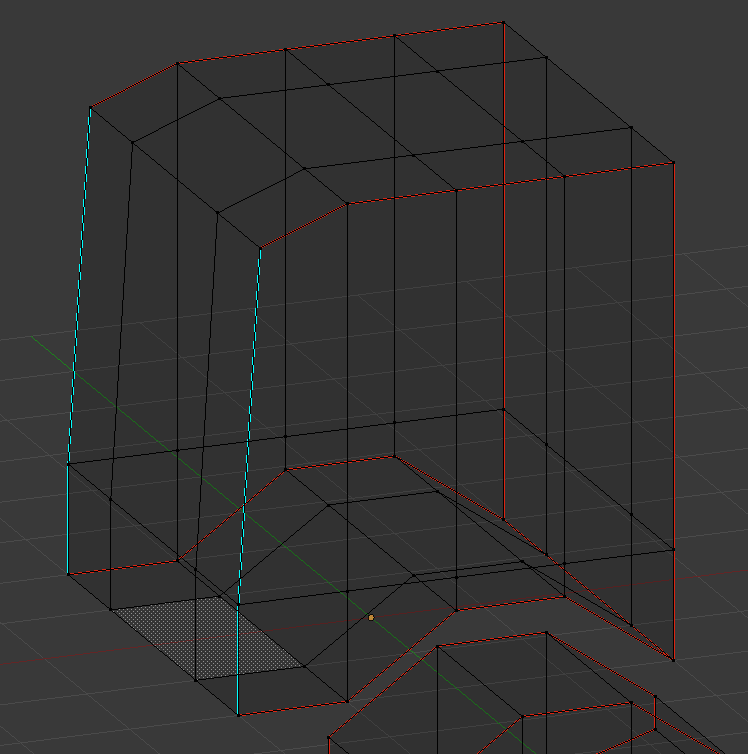
If you do not mark a cut here, you get this unwrap
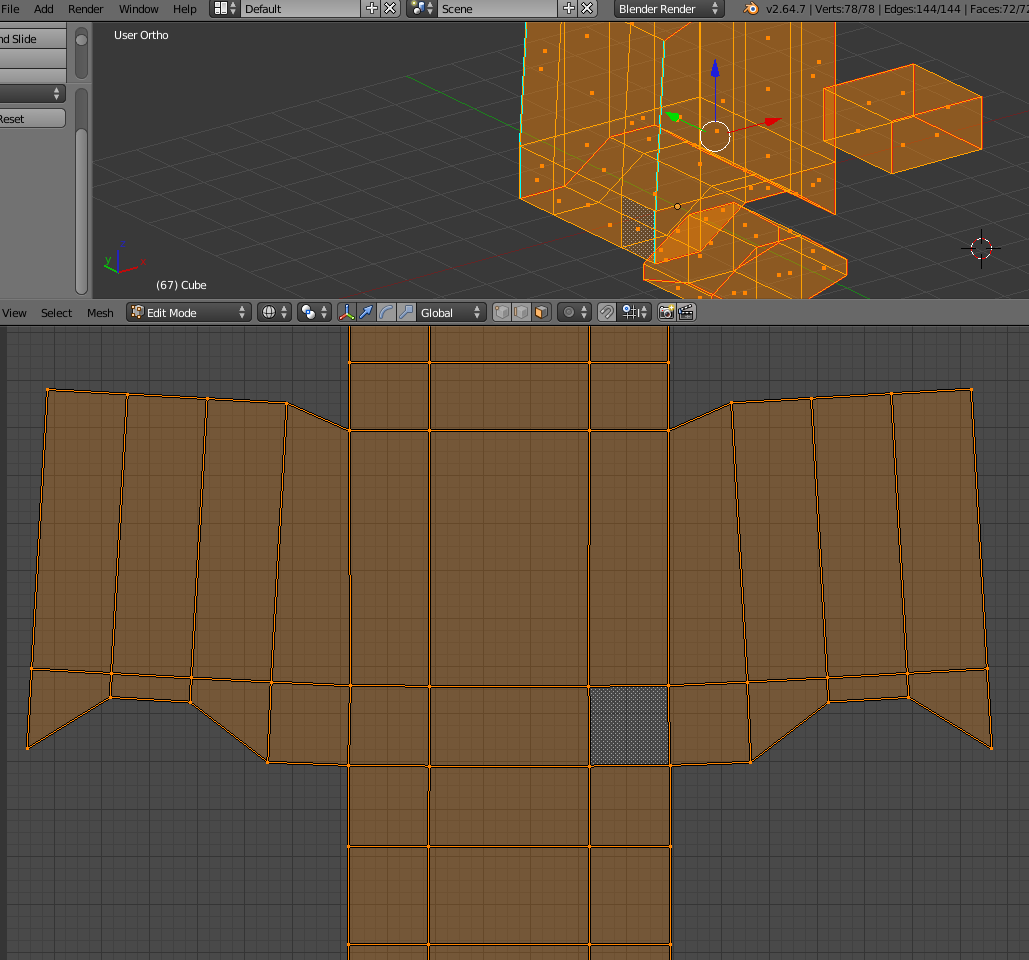
As you can see, the shaded face is no more a square. The model will not be correct.
The selection of the edges to cut can be difficult.
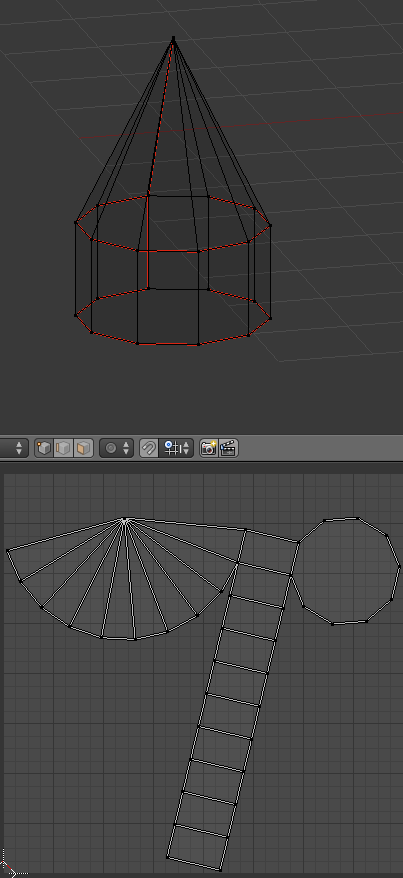
It is sometimes easier to completely separate a bunch of faces from the rest of the model.
3. The unwrap
In step 1, I said to use only one object made of several parts. It is needed (as far as I know) because you probably want all your pieces to share the same scale. Using only one object, you can unwrap the whole model at once and get perfectly scaled parts.
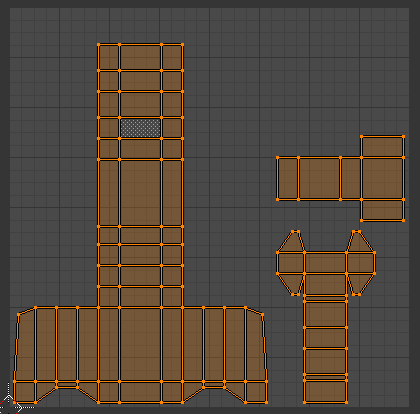
Do not forget to set the "margin" parameter to an adequate value to get room to cut the flaps.
I then exported the UV layout as an SVG file so I can create the paper model the size I want in Gimp. The harvester is an image of 11400x11400, but it is a bit too much, the final print was made on 6 A4 pieces of paper.
I thinks that's all. Try this at home !


