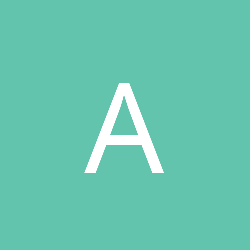I can't afford photoshop at the moment, are there any alternatives to it?
Any alternatives to photoshop?
Well if you are going to use any 3D objects you should try combining it with Windows Paint 3D and Windows' model viewing programs. You can make a decent picture in Paint and then make textures
But https://www.nchsoftware.com/software/editing.html should do until you buy Adobe's.
GIMP is pretty much the answer to Photoshop... https://www.gimp.org/
I don't like it very much (it has some weird choices for doing stuff), but I just use it for simple image manipulation. It pretty much does what Photoshop does though.
If you like vector art, Inkscape will fill the need... https://inkscape.org/
Plus, you can export bitmaps from it so easily. I build website templates in it and just make invisible boxes over the areas I want to export as separate graphics. It's not quite as nice as Illustrator for drawing, but it's serviceable.
These are probably the best free choices there are. Hope that helps you, Cyborg1o.
And, just in case you were wondering about digital painting (Photoshop does so many things well), Krita ( https://krita.org/en/ ) and MyPaint ( http://mypaint.org/ ) work well with a graphics tablet. I like MyPaint's brushes better, but Krita offers the ability to make selections of pixels and manipulate them. Like, if you've sketched a face, you could select the eye and twist and scale just that part to fix the proportions. You can't do that in MyPaint; you'd have to redraw the eye. Krita has simple animation tools, as well.
If going the free route you're gonna have to rely on multiple tools for different needs, because Photoshop is a swiss-army-knife type package that does it all.
You haven't said what it is you planned on doing with Photoshop, is it image editing, digital painting, both? This will help with finding the ideal alternative.
In any case, there's this cool and obscure Photoshop alternative called Photopea. It's HTML5-based, meaning it runs on your web browser: https://www.photopea.com/
If you need pixel-images editing Paint.net is honestly amazing. The only really huge difference is text cannot be changed once you deselect it, as it becomes regular pixels instead of remaining an object. In future they plan solving that if i recall correctly.
If you need vector-images editing there's inkscape although i'm not deep enough into vector art to judge its quality.