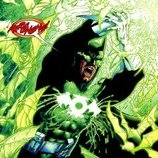Blue Screen of DEATH!!!!
I''m having big problems with my video subsystem... Here''s the symptoms:
A fatal exeption 0E has occured at 0028:C29AF28D in VXD PCIMP(01)+00001CAD. The current application will be terminated.
It does this quite regularily now... This is really pissing me off. It happens when the application tries to switch to a different resolution using DirectDraw. It happens every time I''ve got another program open like paint shop. Once it blue screens, any attempt to access DirectDraw (even the DXDiag tool) will result in another blue screen. Once I restart the computer, it works fine again until the above conditions are met, and it blue screens again.
I''ve re-installed my vidcard drivers to the latest available from the manufacturer''s website, and re-installed DirectX 7. Nothing helps.
What the hell is going on? I can''t use this friggin'' thing for development because I have to open and close any other apps before I run my DDraw programs. Somebody help before I lose it and smash my videocard! :-)
mabey your vid card doesnt like whatever res you are switching too. Or mabey your vid card doesnt support DX. Try going to Win Drivers and getting a new driver.
+-----------------------------
Come, help me program my 3d game, i just picked up a new copy of Learn C++ in 21 days!
--Unknown Newbie
+-----------------------------
+-----------------------------
Come, help me program my 3d game, i just picked up a new copy of Learn C++ in 21 days!
--Unknown Newbie
+-----------------------------
I got a little story about the same sorta thing just wasn''t programming related....
I have a Diamond Stealth III S540 video card and i recently had to format my hard drive and reinstall everything from scratch. The first time I installed the card i just took out my old 4 meg video card and put this one in and installed the drivers for it, no problem everything worked great. BUT, when I tried to reinstall Win98 it would get about 3/4 through the install and I would get the same kind of error you mentioned along with VxD blahblahblah errors...i formated and reinstalled windows many times taking out every piece of harware that I could and finaly decided to pull the video card and put the old one back in....the Win98 install ran normaly, got everything set back up and took out the old card and put the Diamond Stealth III back in and have never had a problem again..i had sent many emails to MS(i think i got one reply that didnt help) and the the video card manufacture prior to pulling it myself and noone had a clue just that I was obviously haveing some sort of Hardware problem. Why it wouldn''t allow me toinstall windows with that video card in is beyond me but all works fine now
Just thought I would share that little FRUSTRATING experience with you all...that A fatal exeption 0E has occured at 0028:C29AF28D in VXD PCIMP(01)+00001CAD just brought back some nasty nightmares
OME
I have a Diamond Stealth III S540 video card and i recently had to format my hard drive and reinstall everything from scratch. The first time I installed the card i just took out my old 4 meg video card and put this one in and installed the drivers for it, no problem everything worked great. BUT, when I tried to reinstall Win98 it would get about 3/4 through the install and I would get the same kind of error you mentioned along with VxD blahblahblah errors...i formated and reinstalled windows many times taking out every piece of harware that I could and finaly decided to pull the video card and put the old one back in....the Win98 install ran normaly, got everything set back up and took out the old card and put the Diamond Stealth III back in and have never had a problem again..i had sent many emails to MS(i think i got one reply that didnt help) and the the video card manufacture prior to pulling it myself and noone had a clue just that I was obviously haveing some sort of Hardware problem. Why it wouldn''t allow me toinstall windows with that video card in is beyond me but all works fine now
Just thought I would share that little FRUSTRATING experience with you all...that A fatal exeption 0E has occured at 0028:C29AF28D in VXD PCIMP(01)+00001CAD just brought back some nasty nightmares
OME
My card does support DirectX and the resolution I''m switching to. The program that crashes it initially used to run fine.
As a side note, the first occurence of the error happened while profiling a game using Intel''s VTune. Before that, I never had a blue screen. Since, I''ve been getting them as described in my last post. I have since removed VTune, but the problem persists. Could VTune have screwed up something inside Windows? Would re-installing Win98 fix this? If so maybe I''ll try using my old vidcard like OME said! :-)
As a side note, the first occurence of the error happened while profiling a game using Intel''s VTune. Before that, I never had a blue screen. Since, I''ve been getting them as described in my last post. I have since removed VTune, but the problem persists. Could VTune have screwed up something inside Windows? Would re-installing Win98 fix this? If so maybe I''ll try using my old vidcard like OME said! :-)
Ooo! Ooo! I know, I know! It''s not working because Windows sucks! 
If you code it, they will come...
Commander M
http://commanderm.8m.com
cmndrm@commanderm.8m.com
If you code it, they will come...
Commander M
http://commanderm.8m.com
cmndrm@commanderm.8m.com
Could give you a fix include registry hack extracting some files you dont wanna be f**king around with , it will be easier to deltree the windows directory and reinstall , if you have important files . Before you do that , try running the sys file checker (//start->run , type sfc , and scan for altered file) if it brings any corrupted files restore ''em ----->except user.exe <-----; After that , go ahead and restore your registry , preferably one before you installed VTune ( you have been backing up you registry before adding any programs or hardware right ?  ) ; Hope this helps
) ; Hope this helps 
ps I do not work for micro$oft so you guys quit spreading rumors
ps I do not work for micro$oft so you guys quit spreading rumors
Well Now,
What OS are you using. Cos if it''s
NT or even 2000 that could be effecting
the drivers performance. Check you have
the latest drivers and also you could
try going to the store where you bought
your video card and asking them to test
it for you. They''ll be quite happy to
give it the once over, and if it is
faulty then they will probably replace
anyway.
STVOY
Mega Moh Mine!!
What OS are you using. Cos if it''s
NT or even 2000 that could be effecting
the drivers performance. Check you have
the latest drivers and also you could
try going to the store where you bought
your video card and asking them to test
it for you. They''ll be quite happy to
give it the once over, and if it is
faulty then they will probably replace
anyway.
STVOY
Mega Moh Mine!!
>>Ooo! Ooo! I know, I know! It''s not working because Windows >>sucks!
That was my first theory. Has yet to be disproven! :-)
>>After that , go ahead and restore your registry , preferably >>one before you installed VTune ( you have been backing up you >>registry before adding any programs or hardware right?
I''ve never backed up my registry. Should I?
That was my first theory. Has yet to be disproven! :-)
>>After that , go ahead and restore your registry , preferably >>one before you installed VTune ( you have been backing up you >>registry before adding any programs or hardware right?
I''ve never backed up my registry. Should I?
This topic is closed to new replies.
Advertisement
Popular Topics
Advertisement