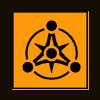Sorry about that, I'm referring to a bar similar to the teal bar in the thumbnail below. It starts on the right side, where it end in a small ball, and fills up along the black part all the way around the creature's head as your character's experience increases.
Thumbnail from The Witcher.
I'd like to clarify that the technique I described works for the shape(or any other irregular circle shape) provided in your example picture, not sure if that was clear from my previous post. Basically you use the angle gradient to get the right portion of the health you wish to display and then you mask pixels to form the shape you want.