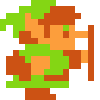I'm pondering whether I'd take a laptop or a desktop as next computer. I've always had desktops. Laptops are easier to move, take less space, ...
It seems you can get a reasonable (though clearly slower) CPU, a good graphics card and a nice amount of RAM in a laptop, so that looks fine. Hard disks can be external to make up for the tiny disks they put in there.
However, do you know if the following should normally be possible with a laptop?
-Install Linux (ArchLinux in particular) on it and support the graphics card, audio card, networking, etc...
-Use a large 1920*1200 monitor with DVI connector rather than the monitor of the laptop itself
-Use a PS/2 keyboard rather than the keyboard of the laptop itself
-Have the laptop be closed while you use it (after all you don't need its monitor if you use a larger one)
-Connect a proper speaker set to it.
Also, if you always use it with the adapter connected to a power socket, is the battery used at all? Can a battery give problems after a while, even if you're never actually using it in a portable way?
Basically, so that using it would "feel" like using my current Linux desktop, except there's laptop in place of the current desktop case, but still have a normal keyboard, monitor, mouse, USB hub, etc... on my desk.
What do you prefer, and why?
Thanks!
Laptop vs Desktop
However, do you know if the following should normally be possible with a laptop?
-Install Linux (ArchLinux in particular) on it and support the graphics card, audio card, networking, etc...
Almost always.
-Use a large 1920*1200 monitor with DVI connector rather than the monitor of the laptop itself[/quote]
I'm pretty sure this is just a function of the GPU that your laptop has to happen. I know the last two laptops I've had have had DVI; HDMI is probably more common now but you can get an adapter.
-Use a PS/2 keyboard rather than the keyboard of the laptop itself[/quote]
I haven't seen PS/2 on a laptop (or desktop) for quite some time. I know there are USB to PS/2 adapters. I don't know how well they work.
-Have the laptop be closed while you use it (after all you don't need its monitor if you use a larger one)[/quote]
Yes. (EDIT: You may have to disable some "automatic sleep when lid closes" type of setting on your operating system, though)
-Connect a proper speaker set to it.[/quote]
Most laptops I've seen have a 3.5 mm stereo output for headphones/speakers.
Also, if you always use it with the adapter connected to a power socket, is the battery used at all? Can a battery give problems after a while, even if you're never actually using it in a portable way?[/quote]
The battery usually gets charged partway, but you can typically run the laptop even if the battery is removed altogether. I've heard that it doesn't make much difference in terms of the overall life of the battery.
Basically, so that using it would "feel" like using my current Linux desktop, except there's laptop in place of the current desktop case, but still have a normal keyboard, monitor, mouse, USB hub, etc... on my desk.
Thanks!
[/quote]
They make all kinds of docks and things that have the same ports (possibly more) as your laptop, so you can plug your peripherals into the dock, and then plug the laptop into the dock; that way, when you take your laptop somewhere, you don't have to reconnect all of the peripherals one at a time, you can just plug the laptop back in.
I found that some of the laptops I had/have would run hotter when using them with the lid closed. On the other hand, why even bother closing the lid and only using the external monitor... just use both. Also I have installed linux (Ubuntu in my case) on all my laptops without issues.
While everything you said above is possible, is it what you really need?
The main advantage of a laptop is portability and the fact they take up less space. If you are going to be attaching a large monitor, then you are going to lose these advantages already.
In order to gain these advantages, you need to make a few sacrifices with a laptop - they are more expensive for a similarly specced system. Also, everything in laptops tends to be integrated into the motherboard, so there is almost no possibility of upgrades, besides memory and hard disk. If a component fails, you will probably need to replace the entire laptop rather than a failed component.
(A few months after buying my first laptop, I discovered that the USB ports did not work. It was replaced under warranty, but they included the bill when they returned it, the cost of the repair was about equal to the original purchase price.)
I would have a serious think about just how often you will need to take advantage of the portability, and if there are better solutions to achieve this. Do you plan to read while in bed, or watch films on a train once a month? If so a desktop + a tablet may be a better option.
If you do anticipate frequently working remotely, then a laptop could be the way to go.
The main advantage of a laptop is portability and the fact they take up less space. If you are going to be attaching a large monitor, then you are going to lose these advantages already.
In order to gain these advantages, you need to make a few sacrifices with a laptop - they are more expensive for a similarly specced system. Also, everything in laptops tends to be integrated into the motherboard, so there is almost no possibility of upgrades, besides memory and hard disk. If a component fails, you will probably need to replace the entire laptop rather than a failed component.
(A few months after buying my first laptop, I discovered that the USB ports did not work. It was replaced under warranty, but they included the bill when they returned it, the cost of the repair was about equal to the original purchase price.)
I would have a serious think about just how often you will need to take advantage of the portability, and if there are better solutions to achieve this. Do you plan to read while in bed, or watch films on a train once a month? If so a desktop + a tablet may be a better option.
If you do anticipate frequently working remotely, then a laptop could be the way to go.
I would agree with the above in that hooking all that stuff up to a laptop kind of takes away the bonuses of a laptop. If you're almost always going to use it hooked up to your docking station or however you end up hooking it up, you'll be paying extra money for features you aren't using; namely portability. If you want something portable and a desktop setup, get a netbook/tablet and a desktop PC.
I find a desktop plus my Samsung netbook works well - unlike a tablet, I get a real computer that's still highly portable, and has a physical keyboard. Though having said that, I plan to switch later this year to laptop + netbook, so I don't always have to be using a desk when at home (or making do with the lower power netbook).
I find a desktop plus my Samsung netbook works well - unlike a tablet, I get a real computer that's still highly portable, and has a physical keyboard. Though having said that, I plan to switch later this year to laptop + netbook, so I don't always have to be using a desk when at home (or making do with the lower power netbook).
You could get a convertible tablet :-p There were a bunch of convertible tablet/netbooks at CES that looked really attractive.
I have a desktop, old as crap laptop I use for browsing the internet while watching tv, and a convertible tablet that I use as my portable desktop replacement. My convertible tablet is more powerful than the convertible tablets I mention above though.
As far as I'm concerned, a gaming laptop is mostly a waste of money. You'd just be far, far better served with a significantly more powerful and cheaper desktop. It's hard to exaggerate how much more powerful desktops can be compared to laptops.
A laptop should be all about small size, portability, and ease of use when sitting on your lap. The best laptop out there in my opinion is the 11" Macbook Air.
A laptop should be all about small size, portability, and ease of use when sitting on your lap. The best laptop out there in my opinion is the 11" Macbook Air.
^That's pretty much what I run with: an 11" MacBook Air for day-to-day tasks and travel, and a powerful AMD desktop for gaming and graphics tasks. It works out pretty well.
I'm a fan of desktop replacements. I program and game on a 17" P170HM Clevo. I got mine from Malibal which is one of many retailers that build Clevos and offer warranties. Runs all games at max settings so far using the 485m (DX11). One thing that's nice is a lot of Clevo retailers let you upgrade later.
However, if you are under a budget I would definitely recommend getting a desktop then buying a cheaper more portable laptop.
However, if you are under a budget I would definitely recommend getting a desktop then buying a cheaper more portable laptop.
This topic is closed to new replies.
Advertisement
Popular Topics
Advertisement