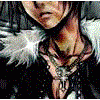When I was on conference (it was april or may, I don't remember) the Microsoft representative said that ~50% of the market still uses windows xp (only microsoft os were counted in).
That figure of ~50% of users still using XP quoted by Microsoft very likely includes business customers: they're certainly not in your target audience. For a potential market for games things look somewhat different. The latest
Steam hardware surveys are a much better guideline to base your decision on, and there we have nearly 80% with DX10/11 class systems; i.e. Windows Vista or 7 with a D3D 10 or 11 class GPU, and with XP usage being in the order of 13% and falling. The need to maintain support for downlevel systems is vastly overstated.
Also, won't the use of dx11 make less people able to play my games?
No; aside from the XP holdouts, so long as the user has Vista or 7 you can use
feature levels to obtain support for both DX9 and 10 class hardware. Feature levels also mean that there's no reason whatsoever to even consider D3D10 or 10.1, so it becomes a straight-up choice between 9 or 11.
Since you seem to want to dive deeper into learning shaders my advice would be to go for 11. You can do it by continuing with 9 for sure, but you'll still have horrible things like D3DERR_DEVICELOST and old-style render states to deal with; 11 just makes the experience a whole lot nicer and enables you to focus more on getting stuff done rather than having to write annoying boilerplate.
The wildcard in the set of options is to drop D3D for now and look at some OpenGL. It's definitely worth considering, and knowing both APIs will be of benefit to you, but I think that for the time being you're maybe better off getting some more D3D experience under your belt. By all means keep that as an option for the one after though.