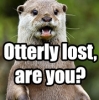Recently I've been going going through the lessons on this site - http://programarcadegames.com/index.php?lang=en. I'm currently on the first part of chapter 8(Trying to make the white box bounce around on a black backround). When I try to run my program, all I get is a blank black window, no square. But when I close the program, the square appears for a moment. The code is below. If anyone can see the problem and point it out, I'd greatly appreciate it.
# Import a library of functions called 'pygame'
import pygame
# Initialize the game engine
pygame.init()
# Defining some colors
BLACK = (0, 0, 0)
WHITE = (255, 255, 255)
GREEN = (0, 255, 0)
RED = (255, 0, 0)
# Opening and setting window size
size = (700, 500)
screen = pygame.display.set_mode(size)
# Setting the window title
pygame.display.set_caption("rabbitrabbit's game")
# Setting up main program loop
# Loop until user clicks the close button
done = False
# Manage how fast screen updates
clock = pygame.time.Clock()
# Starting position of the rectangle
rect_x = 50
rect_y = 50
# Speed and direction of rectangle
rect_change_x = 8
rect_change_y = 8
#------------ Main Program Loop -------------
while not done:
#---------Main Event Loop-------------
for event in pygame.event.get():# User did something
if event. type == pygame.QUIT: # If user clicked close
done = True # Flag that we are done so exit this loop
# Set Screen backround
screen.fill(BLACK)
# Draw the rectangle
pygame.draw.rect(screen, WHITE, [rect_x, 50, 50, 50])
# Move the rectangle's starting point
rect_x += rect_change_x
rect_y += rect_change_y
# Bounce the rectangle if needed
if rect_y > 450 or rect_y < 0:
rect_change_y = rect_change_y * -1
if rect_x > 650 or rect_x < 0:
rect_change_x = rect_change_x * -1
# Game logic here
# Drawing code here
# Update screen
pygame.display.flip()
# --- Limit to 60 FPS
clock.tick(60)
pygame.quit()