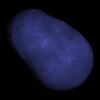Either flip the culling mode when the viewpoint is inside the sphere, or else just use a regular full-screen quad for that case.
Nah, there's an easier way...
EDIT: Tried it and just remember why I decided not to use it. I rendered the geometry with additive blending and it doubled up because the back was showing through. I enabled back face culling, but when Im inside the sphere, it then culls out the sphere, so nothing is rendered. Any ideas?Draw the back faces, not the front faces.
That worked perfectly. Thanks everyone for their help, this works really well for what I'm going to need.