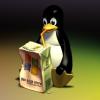Put differently:
Certain values are difficult or impossible to place inside strings.
Some examples:
You cannot use a text file to store the backspace character directly. Attempting to enter a backspace will erase the character before it. Instead use the sequence \b
You cannot directly store a quotation mark because that is the mark that indicates the end of a string. Instead use the sequence \"
You legally cannot end a line inside a string in C++. To make a multi-line string you can use the sequence \n
Since the backslash character is used as an escape sequence, it needs to also be escaped. To represent a backslash use the sequence \\
Any time you have a backslash in a string or character block, the backslash must be followed by another value.
C++ specifies the following escape codes:
Looking over your line that uses "\\\"), 1, "\\"); when the compiler examines it, it interprets the string as: Start of string, special character backslash, special character quote symbol, parenthesis, comma, space, one, comma, space, end of string.
Obviously that is not what you intended.