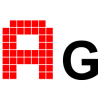We are using Visual Studio Online to manage tasks for programmers, also Trello for non-programmers. VSO is a great tool for managing all code-related things and Trello is just great for everything.
How do you plan your project?
Personally I'm finding that having to go online to update the project plan on a daily basis (multiple times per day possibly) can be distracting.
And highly motivating!
We use Trello. We just don't over-architecture our Trello and keep it simple.
Personally I'm finding that having to go online to update the project plan on a daily basis (multiple times per day possibly) can be distracting.
And highly motivating!
We use Trello. We just don't over-architecture our Trello and keep it simple.
Do you mind sharing a link to your Trello board?
Do you mind sharing a link to your Trello board?
A quick check returned that the only project that would be in a share-able state is actually too sensitive to share given the nature of the project, therefore, I will not.
Paper! Yes I know, I am so hopelessly last millenium. But a notebook made from ordinary paper works wonders.
Not so much for the implementation phase, but the "assign to..." functionality in bug trackers works wonders, too (if everybody is responsible, nobody does anything -- if one person is responsible, it's already done).
In my experience, whenever you write TODO or FIXME comments, they're still in there three years after, so that's kinda useless.
My mod team uses Google Drive with spreadsheets saying what needs to be done, what has been claimed and by who, and it is separated into categories (i.e. Writing, Landscaping...etc).
The most efficient system I've came across IMO.
I use Pivotal Tracker. Then a notebook on the side for minor things as i work.
This. I have been looking for this! Perfect for product/game development! :D
1) ideas: I've learned that doing a brain dump actually helps me think better/faster. I'll usually do this in Microsoft OneNote.
A. Make a feature list Inso,enkind of heading font.
B. Fill in between with a bunch of ideas as to honor can be implemented in code.
2) In a separate OneNote document I'll do another brain dump of the art assets I'll need.
3) Inwould eventually like to take this information and make into ancomplete GDD and TDD but that hardly ever happens.
4) Break down the work into tasks. I've learned that these need to be stupidly small. I tend to over estimate time for small tasks and under estimate time for large ones. Plus, seeing a huge list of tasks is motivating for me and so is putting a strike through on a task.
5) Schedule each day i work on the project. Every night I look at what I've done and what I can do next. I try to balance art and programming so be sure I don't burn out on either side or lose motivation for the project altogether.
Ok so in the end I went with Workflowy. Here is my current project's plan/workflow. The reasons I went with Workflowy are:
- Simple concept, easy to work with, intuitive. A point tree with drag-and-drop functionality makes sense for my intended usage. More so than cards (trello).
- Can be used as a change log. Just move an item from the "TODO" list to the "Completed" list. The items in the completed list are grouped by the release version, so it's obvious which version brought which change.
- Any point (and its children) can be shared with a link. This allows me to add links on the project's website to things like a change log, known issues, or the entire project's plan/workflow, and the information will be up to date without any further effort. It has two types of sharing links: view-only, and view-and-edit, so it can be used to work collaboratively with other people.
The free plan seems like it should be enough for my needs (250 points per month currently), but I wish it was more (there is a generous referral system in place though, but I always feel people who post referral links only want the gain and not to really share their experience with other people, so the links I posted here are not referral links). Also, it doesn't work offline.
OneNote is good, but drag-and-drop point lists are only supported in the desktop client (not the web interface), and you'd have to create a separate notebook for your project in order to share it with your users, because sharing a specific note is not supported.
In the end there is no single tool for all users needs and preferences. Just find something that gets the job done and doesn't get in your way and start working!