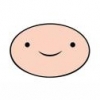Hi guys,
I'm working on a 2D demo and am trying to create a skew matrix, to achieve effects similar to those authored in flash.
As far as i understand, the actual skew matrix is created like so:
float xSkew = 0.0; // Some Angle
float ySkew = 0.0; // Some Angle
mat3 trans = mat3(
1.0 , tan(xSkew), 0.0,
tan(ySkew), 1.0, 0.0,
0.0 , 0.0, 1.0
);But i'm not sure where in the matrix multiplication order skew would come in. My best guess is Scale-Rotate-Skew-Translate but skewing before the translation might not work the way i expect it. Does anyone have any insight to this? Maybe some links to some good articles, i couldn't find anything in-depth on google.