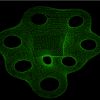The problem is that trees are made of cubes like the terrain and that they are randomly generated...
I could however try to combine blocks to a bigger one based on some more complex constraints like if there are 3 blocks in the shape of a L, just ignore the air (or water) block and generate a 2x2 block. I just don't know if this makes sense, since you still have to render so many blocks, even if there is an optimization like the one GameGeezer mentioned.
Try and stay away from special case scenarios such as the blocks being in an "L" formation. Hawkblood was recommending having multiple grids, one for terrain that will have LOD and another for voxels that should keep their resolution.
From the sound of it you're generating cubic terrain as well.. cubes. What you should be doing is stepping over chunks of voxels (16 x 16 x 16 bricks or something) and extracting geometry along the isosurface. Or rather, only generate faces of the cube that are visible. The link I posted last explains this step by step.
Here's a few goals. Shoot for them in order and you'll learn a lot in the process!
- Extract Voxels as 6 sides cubes in a 16 x 16 x 16 grid
- Generate a 16 x 16 hightmap using perlin noise
- Use the heightmap to fill your grid and then extract!
- Extract only the visible faces of the cubes and place the vertices into a single mesh using the culling method in this article (https://0fps.net/2012/06/30/meshing-in-a-minecraft-game/)
- Learn about octree and implement the data structure
- Store a 16 x 16 x 16 brick of voxels as an octree leaf node
- When extracting a chunk check the neighboring brick entries for transitions
Here's a naive implementation from a couple years ago (don't judge me on the code haha). It's very verbose, I hope it helps ideas in your head click together.
Man I was obsessed with pools. Give a man a hammer...
public class CubicChunkExtractor {
private VoxelMaterialAtlas materialAtlas;
public CubicChunkExtractor(VoxelMaterialAtlas materialAtlas)
{
this.materialAtlas = materialAtlas;
}
public void Extract(BrickTree brickTree, Vector3i brickWorld, ref List<Color> colors, ref List<Vector3> vertices, ref List<Vector3> normals, ref List<Vector2> uv, ref List<int> indices, ref Pool<Color> colorPool, ref Pool<Vector2> vector2Pool, ref Pool<Vector3> vector3Pool)
{
int xOffset = brickTree.BrickDimensionX * brickWorld.x;
int yOffset = brickTree.BrickDimensionY * brickWorld.y;
int zOffset = brickTree.BrickDimensionZ * brickWorld.z;
ColorUtil colorUtil = new ColorUtil();
int normalDirection;
for (int x = 0; x < brickTree.BrickDimensionX; ++x)
{
for (int y = 0; y < brickTree.BrickDimensionY; ++y)
{
for (int z = 0; z < brickTree.BrickDimensionZ; ++z)
{
int trueX = x + xOffset;
int trueY = y + yOffset;
int trueZ = z + zOffset;
VoxelMaterial voxel = materialAtlas.GetVoxelMaterial(brickTree.GetVoxelAt(trueX, trueY, trueZ));
VoxelMaterial voxelPlusX = materialAtlas.GetVoxelMaterial(brickTree.GetVoxelAt(trueX + 1, trueY, trueZ));
VoxelMaterial voxelPlusY = materialAtlas.GetVoxelMaterial(brickTree.GetVoxelAt(trueX, trueY + 1, trueZ));
VoxelMaterial voxelPlusZ = materialAtlas.GetVoxelMaterial(brickTree.GetVoxelAt(trueX, trueY, trueZ + 1));
if (CheckForTransition(voxel, voxelPlusX, out normalDirection))
{
AddQuadX(voxel, x, y, z, normalDirection, ref colors, ref vertices, ref normals, ref uv, ref indices, ref colorPool, ref vector2Pool, ref vector3Pool, colorUtil);
}
if (CheckForTransition(voxel, voxelPlusY, out normalDirection))
{
AddQuadY(voxel, x, y, z, normalDirection, ref colors, ref vertices, ref normals, ref uv, ref indices, ref colorPool, ref vector2Pool, ref vector3Pool, colorUtil);
}
if (CheckForTransition(voxel, voxelPlusZ, out normalDirection))
{
AddQuadZ(voxel, x, y, z, normalDirection, ref colors, ref vertices, ref normals, ref uv, ref indices, ref colorPool, ref vector2Pool, ref vector3Pool, colorUtil);
}
}
}
}
}
private bool CheckForTransition(VoxelMaterial start, VoxelMaterial end, out int normalDirection)
{
bool containsStart = start.stateOfMatter == StateOfMatter.GAS;
normalDirection = Convert.ToInt32(!containsStart);
return containsStart != (end.stateOfMatter == StateOfMatter.GAS);
}
private void AddQuadX(VoxelMaterial voxel, int x, int y, int z, int normalDirection, ref List<Color> colors, ref List<Vector3> vertices, ref List<Vector3> normals, ref List<Vector2> uv, ref List<int> indices, ref Pool<Color> colorPool, ref Pool<Vector2> vector2Pool, ref Pool<Vector3> vector3Pool, ColorUtil colorUtil)
{
int vertexIndex = vertices.Count;
Color color = colorPool.Catch();
colorUtil.Set(ref color, voxel.color, 0.7f, 0.1f, 0.4f);
colors.Add(color);
color = colorPool.Catch();
colorUtil.Set(ref color, voxel.color, 0.7f, 0.1f, 0.4f);
colors.Add(color);
color = colorPool.Catch();
colorUtil.Set(ref color, voxel.color, 0.7f, 0.1f, 0.4f);
colors.Add(color);
color = colorPool.Catch();
colorUtil.Set(ref color, voxel.color, 0.7f, 0.1f, 0.4f);
colors.Add(color);
Vector3 fish = vector3Pool.Catch();
fish.Set(x + 1, y, z);
vertices.Add(fish);
fish = vector3Pool.Catch();
fish.Set(x + 1, y + 1, z);
vertices.Add(fish);
fish = vector3Pool.Catch();
fish.Set(x + 1, y, z + 1);
vertices.Add(fish);
fish = vector3Pool.Catch();
fish.Set(x + 1, y + 1, z + 1);
vertices.Add(fish);
fish = vector3Pool.Catch();
fish.Set(normalDirection, 0, 0);
normals.Add(fish);
normals.Add(fish);
normals.Add(fish);
normals.Add(fish);
Vector2 smallFish = vector2Pool.Catch();
smallFish.Set(0, 0);
uv.Add(smallFish);
smallFish = vector2Pool.Catch();
smallFish.Set(1, 0);
uv.Add(smallFish);
smallFish = vector2Pool.Catch();
smallFish.Set(0, 1);
uv.Add(smallFish);
smallFish = vector2Pool.Catch();
smallFish.Set(1, 1);
uv.Add(smallFish);
if (voxel.stateOfMatter == StateOfMatter.GAS)
{
indices.Add(vertexIndex + 2);
indices.Add(vertexIndex + 1);
indices.Add(vertexIndex);
indices.Add(vertexIndex + 1);
indices.Add(vertexIndex + 2);
indices.Add(vertexIndex + 3);
}
else
{
indices.Add(vertexIndex);
indices.Add(vertexIndex + 1);
indices.Add(vertexIndex + 2);
indices.Add(vertexIndex + 3);
indices.Add(vertexIndex + 2);
indices.Add(vertexIndex + 1);
}
}
private void AddQuadY(VoxelMaterial voxel, int x, int y, int z, int normalDirection, ref List<Color> colors, ref List<Vector3> vertices, ref List<Vector3> normals, ref List<Vector2> uv, ref List<int> indices, ref Pool<Color> colorPool, ref Pool<Vector2> vector2Pool, ref Pool<Vector3> vector3Pool, ColorUtil colorUtil)
{
int vertexIndex = vertices.Count;
Color color = colorPool.Catch();
colorUtil.Set(ref color, voxel.color, 0.1f, 0.1f, 0.1f);
colors.Add(color);
color = colorPool.Catch();
colorUtil.Set(ref color, voxel.color, 0.1f, 0.1f, 0.1f);
colors.Add(color);
color = colorPool.Catch();
colorUtil.Set(ref color, voxel.color, 0.1f, 0.1f, 0.1f);
colors.Add(color);
color = colorPool.Catch();
colorUtil.Set(ref color, voxel.color, 0.1f, 0.1f, 0.1f);
colors.Add(color);
Vector3 fish = vector3Pool.Catch();
fish.Set(x, y + 1, z);
vertices.Add(fish);
fish = vector3Pool.Catch();
fish.Set(x + 1, y + 1, z);
vertices.Add(fish);
fish = vector3Pool.Catch();
fish.Set(x, y + 1, z + 1);
vertices.Add(fish);
fish = vector3Pool.Catch();
fish.Set(x + 1, y + 1, z + 1);
vertices.Add(fish);
fish = vector3Pool.Catch();
fish.Set(0, normalDirection, 0);
normals.Add(fish);
normals.Add(fish);
normals.Add(fish);
normals.Add(fish);
Vector2 smallFish = vector2Pool.Catch();
smallFish.Set(0, 0);
uv.Add(smallFish);
smallFish = vector2Pool.Catch();
smallFish.Set(1, 0);
uv.Add(smallFish);
smallFish = vector2Pool.Catch();
smallFish.Set(0, 1);
uv.Add(smallFish);
smallFish = vector2Pool.Catch();
smallFish.Set(1, 1);
uv.Add(smallFish);
if (voxel.stateOfMatter == StateOfMatter.GAS)
{
indices.Add(vertexIndex + 2);
indices.Add(vertexIndex);
indices.Add(vertexIndex + 1);
indices.Add(vertexIndex + 2);
indices.Add(vertexIndex + 1);
indices.Add(vertexIndex + 3);
}
else
{
indices.Add(vertexIndex + 2);
indices.Add(vertexIndex + 1);
indices.Add(vertexIndex);
indices.Add(vertexIndex + 1);
indices.Add(vertexIndex + 2);
indices.Add(vertexIndex + 3);
}
}
private void AddQuadZ(VoxelMaterial voxel, int x, int y, int z, int normalDirection, ref List<Color> colors, ref List<Vector3> vertices, ref List<Vector3> normals, ref List<Vector2> uv, ref List<int> indices, ref Pool<Color> colorPool, ref Pool<Vector2> vector2Pool, ref Pool<Vector3> vector3Pool, ColorUtil colorUtil)
{
int vertexIndex = vertices.Count;
Color color = colorPool.Catch();
colorUtil.Set(ref color, voxel.color, 0.7f, 0.1f, 0.4f);
colors.Add(color);
color = colorPool.Catch();
colorUtil.Set(ref color, voxel.color, 0.7f, 0.1f, 0.4f);
colors.Add(color);
color = colorPool.Catch();
colorUtil.Set(ref color, voxel.color, 0.7f, 0.1f, 0.4f);
colors.Add(color);
color = colorPool.Catch();
colorUtil.Set(ref color, voxel.color, 0.7f, 0.1f, 0.4f);
colors.Add(color);
Vector3 fish = vector3Pool.Catch();
fish.Set(x, y, z + 1);
vertices.Add(fish);
fish = vector3Pool.Catch();
fish.Set(x + 1, y, z + 1);
vertices.Add(fish);
fish = vector3Pool.Catch();
fish.Set(x, y + 1, z + 1);
vertices.Add(fish);
fish = vector3Pool.Catch();
fish.Set(x + 1, y + 1, z + 1);
vertices.Add(fish);
fish = vector3Pool.Catch();
fish.Set(0, 0, normalDirection);
normals.Add(fish);
normals.Add(fish);
normals.Add(fish);
normals.Add(fish);
Vector2 smallFish = vector2Pool.Catch();
smallFish.Set(0, 0);
uv.Add(smallFish);
smallFish = vector2Pool.Catch();
smallFish.Set(1, 0);
uv.Add(smallFish);
smallFish = vector2Pool.Catch();
smallFish.Set(0, 1);
uv.Add(smallFish);
smallFish = vector2Pool.Catch();
smallFish.Set(1, 1);
uv.Add(smallFish);
if (voxel.stateOfMatter == StateOfMatter.GAS)
{
indices.Add(vertexIndex + 2);
indices.Add(vertexIndex + 1);
indices.Add(vertexIndex);
indices.Add(vertexIndex + 1);
indices.Add(vertexIndex + 2);
indices.Add(vertexIndex + 3);
}
else
{
indices.Add(vertexIndex + 2);
indices.Add(vertexIndex);
indices.Add(vertexIndex + 1);
indices.Add(vertexIndex + 2);
indices.Add(vertexIndex + 1);
indices.Add(vertexIndex + 3);
}
}
}