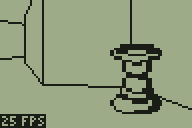 ????
????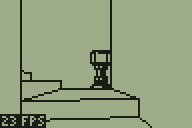 ????
????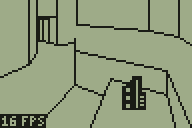
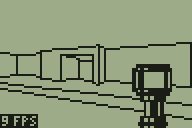 ????
???? ????
????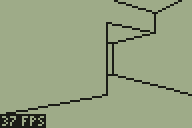
I have, however, enlarged the level quite considerably. A staircase connects the central room with the pit to a rather strangely-shaped arrangement of walls (again copied from E2M7). The room with a pit continues to cause issues; looking across it towards the room with the small central staircase forces the engine to step through a very large number of convex sub-sectors and check many walls. This drops the frame rate down to about 3 FPS on a TI-83+. However, this is specific to that room; the newly-added rooms have not noticeably affected the frame rate in other parts of the level.
Another minor improvement is that the engine now supports different sprites. I'm not too good at drawing them, as you can probably tell from the above screenshots, but at least the code is there to support them.
You can download a TI-83 and TI-83+ binary to try the demo on your calculator (please back up any important files first). Alternatively, here is an animated screenshot.



I do not fully well understand this yet, but this has got me very interested in computer graphics, and I hope to learn, and perhaps one day create half as interesting a project.