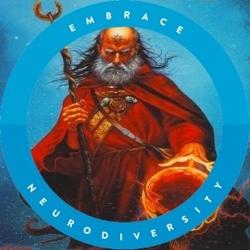Of course, I was just clarifying in the case someone thought otherwise :)
I think it would be hard to argue that the JDT isn't years ahead of any of the other language extensions...
IDEs vs editors
Resharper for C++ just got released:
It should really give VAX a serious amount of competition from what I've heard/seen: https://www.jetbrains.com/resharper-cpp/?fromMenu
Has anybody used the C++ version of Resharper yet? The C# version is one of the best $100 I've ever spent. I write better code, and I write it much faster,between the refactoring and static analysis tools.
All of the JetBrains tools seem to be pretty solid - IntelliJ blows Eclipse out of the water, and our front-end guys swear by WebStorm. We've also had good results using TeamCity for automated builds.
If CLion was free, I'd probably use that. Despite my non-love for Java based IDEs..
If really is an awesome IDE.
I've just watched one of the videos from Google I/O 2015. At last they're supporting C/C++ development on Android properly, because coming soon (hopefully before the end of the year) is a new version of Android Studio which includes C/C++ support based on CLion, which will be free to use. They showed some of the features, you're right, it looks awesome. Not only does it support both Java and C++, it supports them both together, allowing you to jump between Java native declarations and their C/C++ definitions, and create native boilerplate code (including marshalling between native/Java types) from Java native declarations.
While learning game development, I've spent some time getting comfortable with basic C++ and OpenGL, but I've used Sublime Text for my editing. I'm curious how you guys handle C++ development in Visual Studio with its weird project format. Inevitably you end up with a lot of files in your project, but rather than showing you something which mirrors your directory structure, it gives you these weird filter folders. I started coding in C++ in Visual Studio and the way I had to manually fiddle with these filter folders just irritated me too much and I went over to Sublime Text instead. I felt like it was forcing me to maintain predefined search queries for my code instead of just showing me the damn files. Why does Visual Studio do it that way? Is there something that can automatically reconfigure the set of filters to match your directory structure? Are you genuinely happy having it just filter all of your cpp and header files into giant flat lists?
Strangely in C#, it forces the project view to match the directory structure, as opposed to it's flexible approach in C++ (which yes, defaults to stupid flat lists).
You can make it match your directory structure manually, by adding the files to matching places in the directory tree.
Personally, I'm currently using CMake to generate my project files for me, and it can automatically give them the correct (directory matching) layout.
However, I almost never use the "solution explorer" anyway. Most of the time I open files by typing the filename.
With VisualAssist, that's alt+shift+o [start typing the name] enter.
Without any plugins, you can go to the command window and type >of [start typing the name]enter.
The cool thing with visual assist is you can write several fragments for the name to match -- e.g. to open "renderer_d3d9.cpp", I can type "[alt+shift+o] ren d9 .c [enter]".
With every text editor, I also use everything which supports the same name/fragment matching stuff, and then drag-n-drop from everything into the text editor.
Thanks for the Everything recommendation btw, just trying it out now. Pretty handy!
What about creating new files though? Does Visual Studio pick up new files that appear in the file system or do you have to force it to refresh?
Yes and no. You can tell the solution explorer to show files that are not part of the project, but they won't be included in your build.
You wouldn't want them to anyway. Your project in visual studio is essentially your make file. If you add a new source file, you need to tell your build system (CMake, MSBuild, whatever) how you want that file built.
The compiler engine itself is OK, not great. I have had some problems sometimes, but not as bad as the ones I sometimes get using open source ones. Optimization is not great.
The debugger is good, though. There's some features I wish that it had but overall I am very happy.
That statement is wrong and ignorant, pardon me for being frank... if you program on windows it's virtually a necessity to use an IDE and it's the most common and most supported one, so you are kind of stuck with it.
On Windows, I use QtCreator more often than I use Visual Studio.
It has great debugging - using the MS debug command line thingie/suite (cdb? can't remember what it's called).
And there's also Code::Blocks, Netbeans and Eclipse and Codelite and Sublime Text.
And there is MinGW/Cygwin for those people that for some reason want to use a different compiler than Microsoft's C/C++ compiler suite.
Emacs also runs great on Windows.
I have indeed used the console frequently, so - contrary to Linux zealot beliefs - Windows users do have a multitude of options.