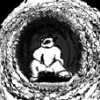This'll be used in the options dialogue box right now to set screen resolution from the resolutions reported by the graphics adaptor, as well as to choose some options here and there inside the stations.
Lush, innit? I know it isn't. Don't lie for my benefit. [crying]
Next: Check boxes. Ooh. (edit also done. I'd do more today, but I have big assignments due today & tomorrow -- I'll have a much nicer control ready for Wednesday's post)