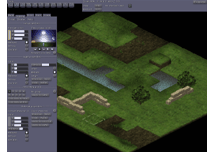 I have released a new package of the editor compiled using Code::Blocks (GNU GCC) I think this release is a little bit less dependent on Microsoft DLLs. It is now also possible to move the camera with the keyboard (cursor keys). Keyboard shortcuts are as follows:
I have released a new package of the editor compiled using Code::Blocks (GNU GCC) I think this release is a little bit less dependent on Microsoft DLLs. It is now also possible to move the camera with the keyboard (cursor keys). Keyboard shortcuts are as follows:- "b" - Place structures on the map.
- "a" - Move structures up and down (z).
- "m" - Move structures on the x/y place.
- "c" - Add characters to the map.
- "d" - Delete a structure, character, sound, zone or light.
- "s" - Add a sound source.
- "l" - Add point lights to the map (at most 4 point lights in the same sector).
- "," - Pick structure by left clicking on it. This tools swaps back to previous tool when pick action is completed.
- "1-0" - Set smoothing group of currently selected structure.
- "q" - Show map data, frame time and frames per second (press multiple times for different displays).
- "home" - Set camera zoom to 100%
- "tab" - Show and hide interface.
- "j" - Show palette.
- "shift+s" - Toggle between different snap settings.
- "n" - Calculate visible normals.
- "shift+n" - Calculate all map normals.
- "cursor keys" - Pan camera.
Anyway you can find the download at OddGames. It is still required to have OpenAL installed.
That is all for now, have fun!